BlueSpice Social: Develop corporate knowledge in dialogue
21. August 2019
Under the generic term “BlueSpice Social” a whole range of functions converge in BlueSpice 3. The goal: to support teamwork and collaboration of wiki users and thus improve the quality of the wiki contents. An interview with Dr. Richard Heigl, CEO at Hallo Welt! GmbH.
Richard, BlueSpice Social is certainly oriented towards social media platforms like Facebook and Twitter, isn’t it?
“Yes and no. The basic idea of BlueSpice Social is to follow content and not people, as is the case in many of the relevant social media networks. This also makes sense, because a wiki is essentially a content-driven application.
Nevertheless there are suggestions from our customers regarding the extension of the social functionality. We will check this and if necessary further develop the social functions accordingly”.
What makes BlueSpice Social so special?
The heart of BlueSpice Social is our timeline. This can be accessed via the left main navigation in BlueSpice 3. The following contents converge here:
- discussion contributions to articles,
- posts from the blog,
- contributions from the microblog,
- comments from the above mentioned functions and
- activities of Wiki users (optional)
By the way: The contents of the timeline can be filtered and included in any wiki article, even on the wiki start page. We ourselves have integrated the blog posts there, for example, to quickly inform employees about organizational changes or events.
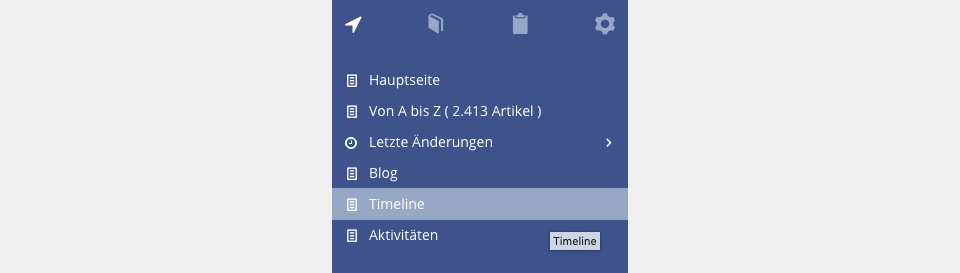
Screenshot: The link to the timeline in the main navigation (left)
Doesn’t all the content in the timeline quickly become confusing?
You could say that. That’s why we offer the possibility to sort and filter the content according to your needs, e.g. by creation and editing date or by owner/author. In addition – depending on your preferences – you can hide unwanted content completely, e.g. microblog posts. Filtering by archived or non-archived content is also possible. If I only want to see the contributions to a specific Wiki article, this is also possible.

Screenshot: Sort and filter options of the timeline
That sounds exciting. But do I have to narrow down the relevant content each time?
No. We’ve solved that problem. The filter settings are transferred to the URL and are therefore suitable for bookmarking. All search parameters are retained. This saves a lot of time. Another advantage: Filtered and sorted result lists can be sent via e-mail or company chat. This is really practical and is gladly accepted by our customers.
I suggest we take a closer look at the individual social functions:
Discussions
Changes to articles sometimes require an exchange of ideas or thoughts among Wiki users. For this purpose we have introduced the discussion posts. In order to add a certain finesse to contributions, they can be formatted using the visual editor. Images can also be attached to discussion posts. The first three contributions are always displayed below an article, others can be displayed by clicking on them. An exciting feature in the sense of reduced task management is that contributions can be marked as “closed” as soon as a “task” is completed.
In case of a mistake a post can be edited afterwards or, depending on your rights, deleted completely. If it turns out that contributions have a thematic proximity to existing Wiki articles, they can be assigned to the article. A note for customers who are still using an older BlueSpice version: the Shoutbox will be migrated in the form of the discussion contributions when upgrading to BlueSpice 3. So nothing will be lost.
Blog
The blog function can also be accessed in BlueSpice 3 via the left navigation. This is where company news are usually published. The blog posts are formatable and can be enriched with images. But comments on the blog posts are also possible. The last three comments are displayed by default, others can be reloaded. In addition, blog posts can be recommended and linked to Wiki articles. But that’s not all: Blog posts can be monitored, whereby the blog posts I have edited or commented on myself are automatically monitored. The watch list is located below the avatar in the upper right corner of the wiki. Important for customers who still use an older BlueSpice version: Existing blogs will be migrated when upgrading to BlueSpice 3.

Screenshot: A blog post by Dr. Richard Heigl in the BlueSpice wiki.
Microblog
Our microblog is based on the Twitter concept: short, crisp information. Contributions in the microblog can only be formatted in a very limited way and only appear in the timeline, i.e. there is no separate area or navigation point where all microblog contributions converge. Microblog entries can be created by clicking on the “+” icon in the top right corner of the timeline.
Activities of the Wiki users
From time to time it is useful to look at the activities of wiki users in chronological order. You can get to the overview by clicking on the cogwheel icon in the left navigation, then on “Special pages” and “Activities”. If desired, the activities can be integrated into the timeline and then filtered accordingly. This makes it transparent at a glance which wiki user has done what and when. This is important for some customers, but irrelevant for others. By the way: The last contributions of a wiki user are also listed in his or her user profile. So everyone has their personal activities under control.
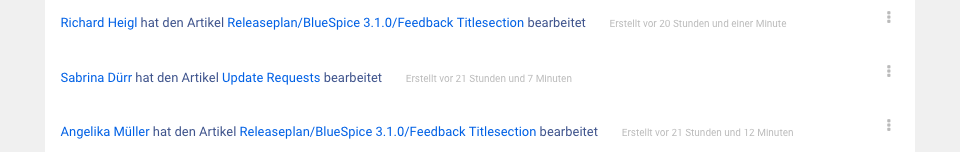
Screenshot: The latest activities in the Wiki
Can you give us a few practical examples? How do customers use BlueSpice Social in concrete terms?
Smaller companies use our social functions within the framework of a simple intranet portal. On the homepage, colleagues can find news from the management and from the departments – just like in the employee newspaper, but super up-to-date and online. The wiki itself is the internal knowledge base. Here, the focus is on the exchange of information about the company and its products and services.
On a smaller scale, “team rooms” for departments are conceivable: For example, as a collaborative project database with short messages and blog posts.
Another example is the documentation for technical systems. For safety and liability reasons, only a few editors are allowed to edit operating manuals and descriptions. However, the discussion function on the article allows for collecting feedback from staff or technicians on site. For example, reports on maintenance work or queries about the handling of hazardous substances can be stored.
Real estate can also be better managed: Since the administrators themselves are rarely on site at the property, employees could provide feedback and, for example, document damage to the property in the wiki. The smartphone can be used to enrich the reports with corresponding photos.
So BlueSpice Social offers a lot. But what if a customer does not want to do that?
While some of our customers very much appreciate the advantages of BlueSpice Social (more interaction, more active users, more wiki content, etc.), others consciously forego the social functions, because, for example, they already have other communication channels in the intranet and would like to channel user communication there. However, deactivation of BlueSpice Social is of course possible. This way every customer gets exactly what he wants.
Share This Story, Choose Your Platform!
| Except where otherwise noted, news on this site is licensed under a Creative Commons Attribution 4.0 International license. |