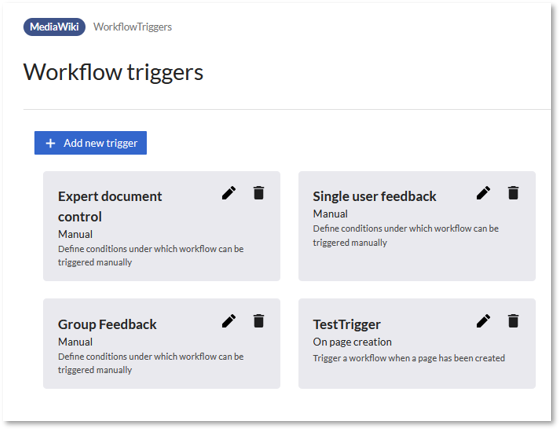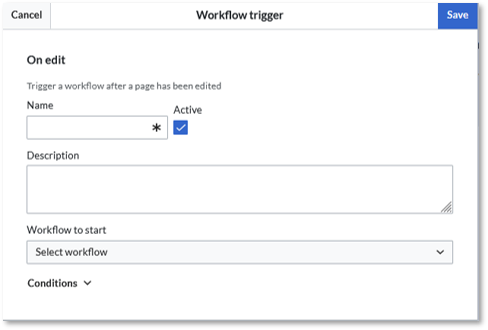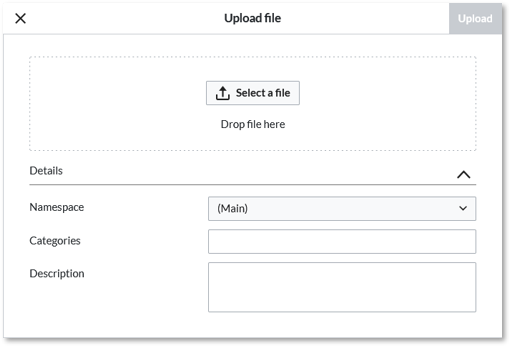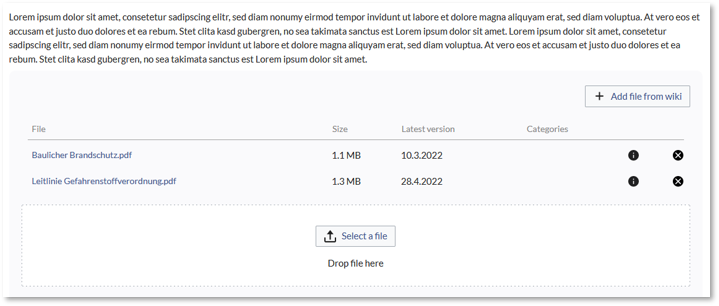Welcome BlueSpice 4.2!
28. July 2022
The minor release of our enterprise wiki software BlueSpice once more has many novelties to offer. With version 4.2 you get additional features, further improvements of the user interface and of course bug fixes.
What is new in BlueSpice 4.2?
Workflow Trigger
With BlueSpice 4.2, the new workflows become even more powerful! Triggers can be used to bind the start of a workflow to a specific event. This offers optimal possibilities to plan your appointments or structure processes. These triggers can be easily managed via a graphical user interface.
Included Templates
We want to make your work easier! Therefore, BlueSpice version 4.2 and higher now includes standard templates for protocols, project plans, to-do lists, message boxes, and much more.
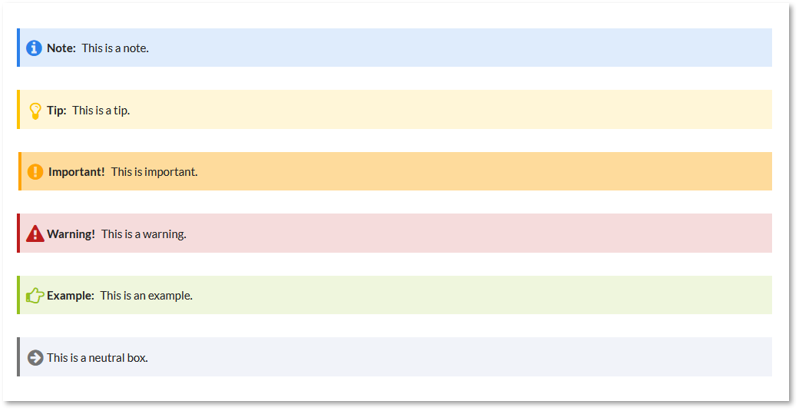
Word Import
Easily convert your Word documents into collaboratively manageable wiki pages! No matter if there are texts, lists, tables, headings, formatting, images, footnotes, or links. The import dialog makes the process easy to understand and offers special options like the possibility to split content from your document to different wiki pages.
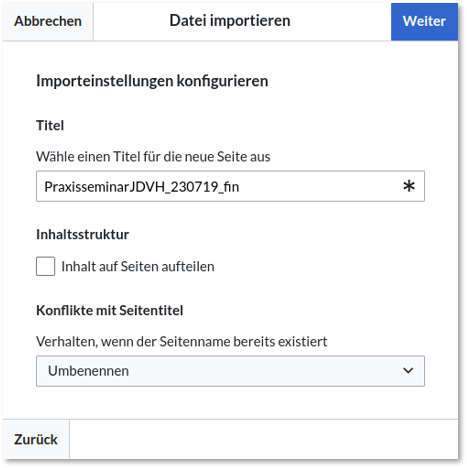
Improved Upload
The user interface and dialogs have been completely redesigned to make uploading as convenient as possible. All document types can now be inserted simply via drag & drop. Multiupload is also possible now.
Forms supports email dispatch
With the new target type “email” you can now also send forms and create your own contact forms.
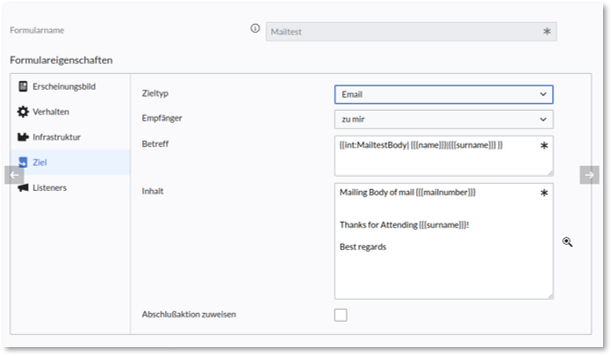
Navigation Menu Editor
Now compose your menu navigation yourself via a graphical interface using drag & drop.
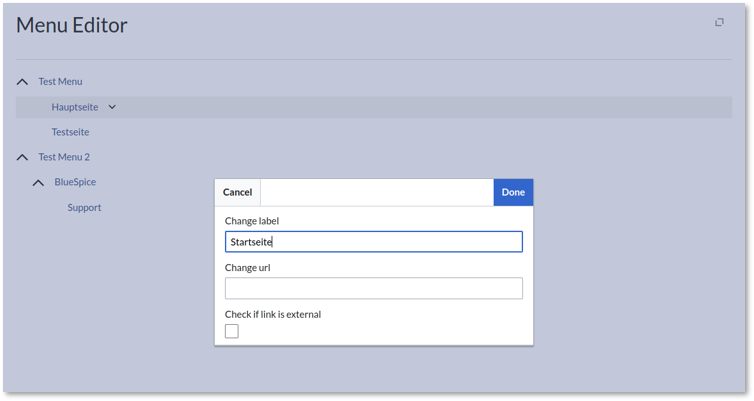
Tag Inspectors
As of BlueSpice 4.2, tags can not only be edited in the source code, but also via the Visual Editor in so-called “Inspectors”.
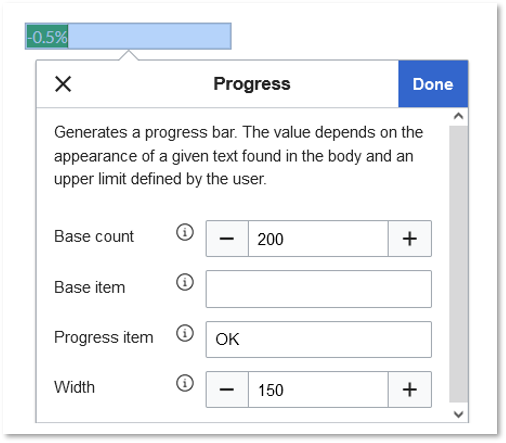
Sounds interesting?
Take a first look at BlueSpice 4.2 in our online demo.
Download BlueSpice free / pro / farm
You are not yet a customer and would like to install BlueSpice free 4.2?
You are a subscription customer and would like to download BlueSpice pro or farm 4.2?
Before upgrading, see the BlueSpice 4.2 system requirements and our installation guide.
Are you an on premises customer and want to upgrade?
We migrate your data securely and reliably to BlueSpice 4 via a staggered and clearly defined upgrade process. It’s best to let us know today if you are interested in an upgrade, need more information, or an effort estimate. Any remaining support quota will be fully credited against the upgrade costs.
You have the following options:
Create a support ticket with the title “Upgrade to BlueSpice 4”, contact your project manager or contact us with your upgrade request at +49 (0)941 660 80 0 or via e-mail at support@bluespice.com
Share This Story, Choose Your Platform!
| Except where otherwise noted, news on this site is licensed under a Creative Commons Attribution 4.0 International license. |