BlueSpice 3: The successful enterprise wiki is now even better
17. October 2018
With BlueSpice 3, we publish a brand new version of our popular enterprise wiki software based on MediaWiki. Through a thorough revision and the use of the latest technologies we have developed a software solution that will inspire users.
Good news first: With BlueSpice free, there will also be a free basic software for private users and smaller companies in the future. With BlueSpice pro, classic corporate customers will, as before, have access to a powerful Wiki software with numerous improved and new enterprise functions.
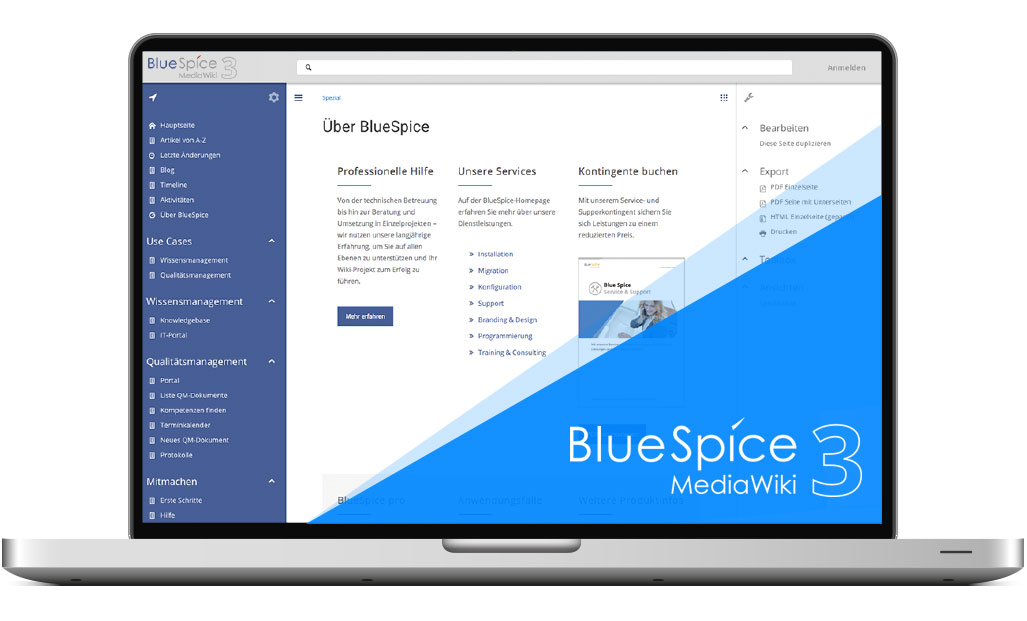
Screenshot: With BlueSpice 3 comes a new look
New user guidance and responsive design
BlueSpice 3 offers a new navigation concept and a responsive user interface. Users can now access and edit wiki content at any time and on the move via their smartphone or tablet. The new user interface is more graphical and tidier. This becomes visible in the navigation in the right column, among other things. Here the functions for quality assurance and other page actions have been bundled. In addition, the wiki contents in BlueSpice 3 are given more space and prominence by optionally folding away the left and right navigation column. This leaves more space for reading and editing the content.
New search engine
BlueSpice 3 uses the high-end search engine Elasticsearch, which is also used by Wikipedia. The previous functions, such as filtering the results or searching through file attachments, are retained. The new search offers significant improvements:
- a more meaningful presentation of the search results
- searchability of semantic metadata (e.g. data in forms)
- clearer display of the auto-complete with display of similar articles
- personalization by marking relevant search hits
The “Visual Editor” of Wikipedia
In BlueSpice 3 we replace the previous TinyMCE editor with the VisualEditor from MediaWiki. This editor was developed especially for MediaWiki and is extremely stable due to the continuous use in all wikipedias of the world. The new editor supports many specific Wiki functions. For example, you can comfortably edit templates without having to understand Wikitext or intervene in the source code. The popular BlueSpice functions such as the insertion of images via drag & drop are retained.
Communication and discussion
The possibilities to discuss articles are very limited in the classic MediaWiki. In BlueSpice 3, similar to Facebook or Twitter, there is now a timeline that facilitates collaborative work on content. Discussion posts can be easily created, commented, recommended, assigned to articles and can tracked. The new tool also offers a blog function and many other exciting features.
Simplified rights management
Wiki administrators now have a standard selection of “roles” (including admin, author, editor, reviewer, commentator or reader) that can be assigned to users for different namespaces. This eliminates the tedious selection of over 100 individual rights per role. Further roles and rights constellations remain possible.
And many other new features
These extensions are no less important:
- documents can be attached at the end of an article by drag & drop
- admins find a clearer interface for the configuration of the wiki
- several files can be uploaded to the wiki at once
- there is a two-column view of editing conflicts
- tables in the content area can be filtered
- the central login functionality (LDAP and SAML) has been updated and further developed
BlueSpice pro is the software of choice for the following applications:
- Integrated Management System (IMS)
- Documentation
- Organization manuals
- Knowledge Base
- Wiki-style Intranet
BlueSpice pro represents stability, security and scalability and is the basis for a modern, knowledge-based company. As a central, cross-departmental and cross-location solution, BlueSpice pro is THE alternative to classic intranet solutions and a turbo for optimizing your corporate culture.
Test BlueSpice 3 or request an upgrade
Are you a contract customer and already using BlueSpice pro?
We will migrate your data securely and reliably to BlueSpice 3 via a staggered and clearly defined upgrade process. If you are interested in an upgrade, need further information, or need an estimate of the costs, please let us know today. Existing remaining support contingents will be fully credited to the upgrade costs.
- Create a support ticket with the title “Upgrade to BlueSpice 3” or
- Contact your project manager or
- Please contact us with your upgrade request at +49(0) 941 660 80 0 or via e-mail at: support@bluespice.com
We are happy to accompany the upgrade process to BlueSpice 3 for our contract customers with a free 2-hour online training. During this training we will go into detail about important innovations and answer your questions.
You are not yet a customer and have questions about BlueSpice pro?
For further information and advice please contact our sales department at sales@bluespice.com or call us at + 49 (0)941 660 80 197.
You are not yet a customer and would like to test BlueSpice pro?
Option 1: Request access to your personal trial wiki now. If you decide to use BlueSpice pro after the 30-day test phase, your data can be transferred from the test system on request.
Option 2: Use our publicly accessible demo wiki to test BlueSpice pro. Please note that all contents are deleted daily:
Are you interested in the free version BlueSpice?
The installation of BlueSpice has become a bit more demanding, which has to do with design decisions of the Wikimedia Foundation, among other things. For example, the VisualEditor requires the installation of the application Parsoid. If you have any suggestions regarding the installation instructions, please contact us directly in our forum.
No matter how BlueSpice is used by you – we wish you a lot of fun and success with our new software and look forward to your questions and suggestions.
Share This Story, Choose Your Platform!
| Except where otherwise noted, news on this site is licensed under a Creative Commons Attribution 4.0 International license. |