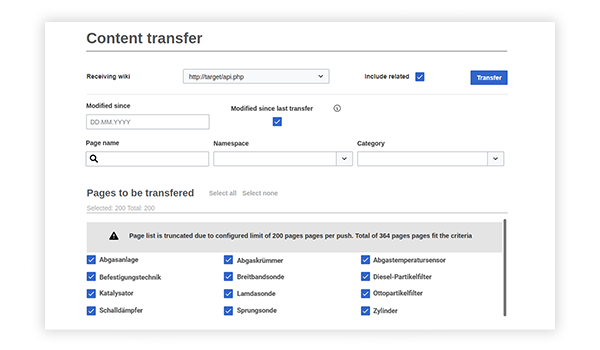Features
We know what your company realy needs.
Many useful functions transform MediaWiki into a real enterprise software.
Modern user interface
The Discovery Skin gives BlueSpice its modern look and feel. The bright and tidy user interface helps you find your way around. Thanks to clearly structured menus and interfaces, everything important can be found at a glance. In addition, clear dialogs guide the user through all features.
Search and retrieve
Easy edit
Use a sophisticated WYSIWYG editor with numerous formatting options for texts and tables (headings, font styles, colors, etc.). Insert images quickly and easily via „drag & drop“ or draw graphics and flowcharts with Draw.io or in the BPMN standard. Working with links and categories is as comfortable as inserting tags and checkboxes.
Structure contents
Whether classically structured or highly dynamic: BlueSpice is the software of choice to optimally manage your company knowledge. With the help of subpages and books, you create clear page hierarchies. Work with exactly the tools that made Wikipedia unbeatable: Categories, references and links, spaces for protected content, redirects, templates and much more.
Import and export documents
Upload external files to your wiki quickly and easily and include for example graphics or videos. Importing a Word file and converting it into a wiki page is also possible with BlueSpice.
Furthermore, export your wiki articles including tables as DOCX, XML, HTML or as a manual in PDF format.
Manage user rights
BlueSpice pro makes managing your wiki a breeze. You can set up users, namespaces, groups and rights via graphical interfaces and assign defined roles. As an administrator, you can also rename and merge accounts, copy articles or replace text parts in all articles. BlueSpice also offers two-factor authentication (2FA) and can of course be connected to your authentication server.
Ensure quality
Complete your quality assurance and work in BlueSpice with the flexible workflow module. Use drafts, read receipts and releases in your team. Assign articles to specific editors and keep track of everything with the convenient task management. Reminders and resubmissions are also possible here. In addition, monitor individual articles and be notified of changes.
Create and manage subwikis
BlueSpice offers you even more in the Farm edition. Create sub-wikis of your main system with the click of a button. With the Content Transfer function, content can be transferred between the individual wikis conveniently and quickly. With the Inter-Wiki Search it is also possible to search for content in all subwikis. This way, you can find your knowledge in a flash, even with a large system.

Use compliant software
BlueSpice is 100% data protection compliant. For cloud users, we offer hosting with guaranteed server location and provider in Germany. With the Privacy Center, our software also offers the best possible protection for users and operators. This way, on premise customers also benefit. In addition, BlueSpice can be used barrier-free.
Modern user interface
The Discovery Skin gives BlueSpice its modern look and feel. The bright and tidy user interface helps you find your way around. Thanks to clearly structured menus and interfaces, everything important can be found at a glance. In addition, clear dialogs guide the user through all features.
Search and retrieve
Easy edit
Use a sophisticated WYSIWYG editor with numerous formatting options for texts and tables (headings, font styles, colors, etc.). Insert images quickly and easily via „drag & drop“ or draw graphics and flowcharts with Draw.io or in the BPMN standard. Working with links and categories is as comfortable as inserting tags and checkboxes.
Structure contents
Whether classically structured or highly dynamic: BlueSpice is the software of choice to optimally manage your company knowledge. With the help of subpages and books, you create clear page hierarchies. Work with exactly the tools that made Wikipedia unbeatable: Categories, references and links, spaces for protected content, redirects, templates and much more.
Manage user rights
BlueSpice pro makes managing your wiki a breeze. You can set up users, namespaces, groups and rights via graphical interfaces and assign defined roles. As an administrator, you can also rename and merge accounts, copy articles or replace text parts in all articles. BlueSpice also offers two-factor authentication (2FA) and can of course be connected to your authentication server.
Ensure quality
Complete your quality assurance and work in BlueSpice with the flexible workflow module. Use drafts, read receipts and releases in your team. Assign articles to specific editors and keep track of everything with the convenient task management. Reminders and resubmissions are also possible here. In addition, monitor individual articles and be notified of changes.
Create and manage subwikis
BlueSpice offers you even more in the Farm edition. Create sub-wikis of your main system with the click of a button. With the Content Transfer function, content can be transferred between the individual wikis conveniently and quickly. With the Inter-Wiki Search it is also possible to search for content in all subwikis. This way, you can find your knowledge in a flash, even with a large system.

Use compliant software
BlueSpice is 100% data protection compliant. For cloud users, we offer hosting with guaranteed server location and provider in Germany. With the Privacy Center, our software also offers the best possible protection for users and operators. This way, on premise customers also benefit. In addition, BlueSpice can be used barrier-free.