FAQ
Features & functions
Find the right answer to your question.
For your employees, working with BlueSpice is super-easy.
BlueSpice contains one of the best visual editors available for web technologies: the editor of Wikipedia. For BlueSpice, we have also adapted this editor a bit and added features.
You can find a description of what you can do with the editor in our helpdesk.
For the wiki fans and tech-savvy colleagues, there is also the source editor for working efficiently with wikitext.
This will be possible as soon as we offer the “collaborative editing” function with version 4.5, which we want to expand step by step.
BlueSpice has a collision control so that new content is not accidentally overwritten by employees.
You can upload a variety of common file formats in the wiki. Using the drag & drop or copy & paste function, files can be uploaded quickly and integrated into any article.
Videos can also be uploaded to the wiki and can be played in the article via a player. And of course you can also embed YouTube videos and many other media formats into wiki pages. You can find a detailed description in our helpdesk.
Yes. Using the rights management, you can create user groups and assign rights to all users in a group: Read and write rights, admin rights to manage the wiki, the right to share content and much more.
Since at the same time all contents of the wiki can be distributed into different areas (the so-called namespaces), it is possible to release or close certain contents or even the whole wiki for groups.
In certain use cases, it can also make sense to work with several wikis for different user groups and use cases. Here, content and access can be optimally secured.
You can completely customize the interface of your wiki to your company CI: Logo, colors, text design and much more can be designed comfortably using the Flexiskin function.
For the PDF export (single pages and books) we always use HTML / CSS / PHP templates, which can be customized by technically experienced users and are stored on the server. We can also help you customize your templates.
In BlueSpice Cloud you can customize the default template for PDFs directly in the wiki.
You can find a description in our helpdesk.
We deliver the best search engine currently available with BlueSpice: OpenSearch. It can be used to search titles, texts and last but not least any metadata The search is fast and you can filter the search results in a meaningful way. Professionals can also start more complex searches.
Yes. The search indexes all documents uploaded to the wiki. You can use it to find content from PDF, Word or Excel files.
Yes. BlueSpice’s search is equipped with an OpenSearch interface. In addition, it can be queried via API. We will be happy to support you with the connection.
Since version BlueSpice 4.2 the editions “pro” and “farm” contain a tool for importing Word files. This allows you to perform many Word imports yourself. However, some rework is never missing.
See also below our notes on the topic “Migration of data“.
Since BlueSpice is fully compatible with the contents of MediaWiki, this can be done without any problems. Various tools from the range of functions of MediaWiki itself and BlueSpice are available by default for this purpose.
PDF: Wiki pages can be exported individually or in combination as PDF files.
- For exporting pages see the documentation here.
- For exporting books see our documentation here.
DOCX: With a one-time additional license at phpdocx, exports in DOXC format are also possible.
XML: WikiPages can be exported in a special XML format and then imported in another MediaWiki installation. See the documentation here.
RDF: If wiki pages have semantic metadata, BlueSpice pro and farm generate machine-readable documents in OWL/RDF format that can be retrieved and exported via a special page. See documentation here.
CSV, XLS and XLSX: Tables on wiki pages can be exported in the mentioned formats if the tables are set to “exportable”. In addition, many overviews in the administration can be exported in table format, for example to be able to document the distribution of group rights.
For information on exporting data from cloud instances, see our FAQs on the cloud.
Technically, BlueSpice offers an outstanding template system that is extremely customizable and flexible.
For daily use, BlueSpice already delivers a number of page templates and smaller content modules as standard, with which you can structure and design your wiki. These templates are adaptable at any time and can be further developed.
Furthermore, there are a number of additional free and paid templates available for download.
You can basically use any existing template for MediaWiki in BlueSpice and basically any Semantic MediaWiki template.
Hallo Welt! and its partners are also very happy to create custom templates according to effort.
Wikis cannot replace calendar software or groupware (like Outlook). But you can display a Google Calendar for example with the MediaWiki Widgets feature.
Solutions exist for the integration of Outlook Team Calendars. Please contact us for this.
For BlueSpice pro and farm there is also a template to display semantic calendar data in calendar form. This makes it easy to set up a company calendar to display events or audit dates, for example. See such a calendar in the demo here.
So far, unfortunately, no. But BlueSpice delivers a discussion function, where the content of each page can be commented. In addition, one can deposit comments in the Wikieditor in the Wikitext.
For BlueSpice pro and farm there is also a template to display semantic calendar data in calendar form. This makes it easy to set up a company calendar to display events or audit dates, for example. See such a calendar in the demo here.
Yes. You can sign a document with your user name, and this process is stored in the wiki in an audit-proof manner. However, no cryptographic processes are used in the process.
In our permanently updated helpdesk you will find a reference of all functions, as well as instructions for installation, a user manual and an admin manual, as well as many other helpful product descriptions and materials.
The MediaWiki community writes and maintains extensive support documentation on all topics related to MediaWiki. Many of the questions you have about using your wiki are answered directly on mediawiki.org.
Last but not least, there is very extensive community documentation on Semantic MediaWiki.
We appreciate any assistance with BlueSpice documentation, as well as translating existing documentation into other languages.
You can find the current status of translations of the user interface on translatewiki.
If you have already written down requirements, please send them to us at any time so that we can get an idea of the planning status and provide you with the best possible advice.
If you are planning a project or have particularly demanding and extensive requirements, a consultation with more extensive specifications is usually necessary. In this case, we always have the optimal service for you in our offer.
If it is necessary to research non-documented features and services, fill out lengthy requirements catalogs or respond to requests for information, we will clarify how best to proceed in the course of our analysis and consulting meeting.