FAQ
Technical questions about the product
Find the right answer to your question.
Cloud means that we host the software on the servers of Hallo Welt! You access the wiki via the public Internet. Of course, access to your wiki remains reserved for you and your employees.
On Premises means, Hallo Welt! delivers the software and you host it at your company on your servers. The source code of the software, as well as all data stored and processed in the wiki, remains within your IT infrastructure. This gives you full control over your data.
BlueSpice pro offers the full range of functions for an enterprise wiki. The pro is designed to run a comprehensive knowledge base, a documentation system or a management system. In addition, it contains the perfect tools for quality assurance (workflow, release, etc.), supports working with forms and metadata (“semantic”) and brings everything an enterprise wiki needs, from the book function to the discussion functions. You receive BlueSpice pro for an annual fee, ideally with an annual support and service contingent.
With BlueSpice farm, you can quickly set up and manage many (sub-)wikis on one server. Our solution for companies that need to provide protected spaces for different projects, teams and departments or manage multilingual content. BlueSpice farm will include the full version BlueSpice pro.
BlueSpice free is a free community version with well over a million downloads worldwide. It is ideal to get familiar with BlueSpice and to build up first instances. However, the edition is not designed for productive use in companies. The “Free” differs from the pro and farm editions in three points:
- BlueSpice free includes popular features from the community, but no business-critical features. For example, it is not possible to connect an authentication server (LDAP, Active Directory) or an identity provider. BlueSpice free also does not support differentiated rights management.
- There is also no guaranteed feature stability for our community edition: It is possible that features will be removed over time.
- Last but not least, professional support (with SLAs) is only available from the pro or farm versions.
BlueSpice free can be downloaded freely at any time from the BlueSpice website.
You can compare the features of the different versions here: Edition comparison
BlueSpice can be considered a distribution of MediaWiki, with many additional features relevant to professional enterprise use, enabling faster startup and a better user experience.
You can find a detailed feature comparison here on our website.
Of course. Many customers replace their local BlueSpice free instance with a BlueSpice pro in our cloud.
On Premises, switching from BlueSpice free to BlueSpice pro or farm requires a new installation of the system on your servers. Your wiki content will be easily migrated to the new system via a database dump.
Please contact us for more information and a quote.
BlueSpice can always be operated on a server of the customer.
As an installation method, one can choose between an installation with Docker containers, a classic server installation and an installation in a Virtual Machine.
Read more about On Premises systems here.
Yes, you can, but you need experience in installing web applications.
After checking your system requirements and preparing your server environment, follow our step-by-step guide.
For most customers, we take care of the professional installation.
For cloud operation, of course, you only need web access and a browser (Microsoft Edge, Google Chrome, Mozilla Firefox).
For operation in your infrastructure, BlueSpice can be set up in a Linux or a Windows environment.
The only mandatory requirement for BlueSpice is MySQL or MariaDB database management system.
Oracle, MSSQL and PostgreSQL databases are not supported by BlueSpice.
You can find the complete system requirements in our helpdesk.
The easiest way to install and maintain BlueSpice on premises is via Docker containers.
For classic server installations or in virtual machines, we recommend using Ubuntu or Debian if possible.
For normal operation on your servers, no problems are to be expected if you observe the system requirements.
For larger wiki farms with many wiki instances or systems with very high loads (accesses, search queries, traffic), a multiserver setup should be considered (see below).
Information about updating BlueSpice to a higher version number can be found on our helpdesk.
This is always possible in your On Premises installations, as long as they do not use a Docker image from us. With our Docker images, we only ship our standard distributions. In a classic server installation or in a Virtual Machine, MediaWiki extensions can be post-installed.
Note, however, that extensions that are not part of an official BlueSpice distribution may be out of date or even need to be customized to be functional.
Contact us for a consultation on the topic and a customized offer.
The pro and farm versions can be connected to a central authentication server.
In the cloud, a connection via OpenID Connect and SAML is technically possible.
On Premises BlueSpice can be connected to a classic LDAP server or to the Microsoft directory service Active Directory. In addition, all identity providers that support OpenID Connect or SAML can be connected.
BlueSpice free users must first install the necessary extensions to the LDAP stack in order to be able to connect to an authentication service.
Connections are possible to AWS Single Sign-on, Amazon Cognito, ADFS (Active Directory Federation Services), Azure AD, AM, WSO2, etc.
Other identity providers such as Okta are possible. Please contact us for more information.
BlueSpice of course supports Single Sign-on (SSO). This means that a user only has to authenticate once at their workstation and can therefore access all computers and services for which they are locally authorized without having to log in again. When they log in to their computer in the morning, they are also immediately logged in to the BlueSpice Wiki when they access it.
Note, however, that single sign-on cannot technically work if two-factor authentication is enabled.
BlueSpice can be embedded in your technical infrastructure. Our software provides the interfaces and technological foundations to connect ticket systems and other applications.
For example, your enterprise search, user directories or document management can be connected to BlueSpice via an API.
Connecting another application usually requires the creation and implementation of one or more extensions.
When Hallo Welt! installs a wiki, we naturally also set up backups within the customer’s infrastructure. The backup strategy is based on the customer’s wishes (storage location, frequency, …).
Yes. Backup strategies and recovery plans are coordinated in detail with the customer or its service provider.
BlueSpice provides API interfaces, for example to exchange metadata or search queries, or more generally to interact with other applications in your software landscape.
See for example here the documentation of the MediaWiki API interfaces.
Yes, you can centrally manage multiple BlueSpice instances. On the one hand, the operation of multiple wikis on one server is possible with the BlueSpice farm edition. On the other hand, the administration of multiple BlueSpice instances is feasible with the help of virtual machines or Docker containers.
Multiserver setups and distributed server architectures are no problem for BlueSpice.
We distinguish between a vertical and a horizontal distributed architecture.
In a vertical architecture, the database is placed on a central database server or the search engine is placed on its own search server.
In a horizontal architecture, several web front-end servers are usually operated in parallel. A load balancer manages the requests from the web. Horizontal architectures are only necessary, however, if you want to increase the performance or availability of your wiki system due to very high load or by operating a large number of wikis. We are happy to advise you here.
A horizontal architecture always requires a specification on the basis of which we submit a suitable offer to you.
Please also see our BlueSpice operating manual.