Installation & updates
Setting up an enterprise wiki requires care.
Our wiki experts will help you install and implement the latest software versions.
Installation
Cloud customers can sit back and relax: Their installations run largely automatically on the servers of Hallo Welt! Your help is only needed for the configuration and connection of the system.
For On Premises customers, we take care of the perfect BlueSpice setup: You benefit from our experience in setting up and optimizing wikis, even in technically demanding system environments. The installation takes place as a classic server installation, with Docker or in a virtual machine. A prerequisite for the problem-free installation of all BlueSpice editions is that the system requirements are met.
On Premises systems are installed either by our technicians or by the customer and his service provider.
Installation by us
- Our customers receive a checklist from us before installation. In this checklist, we ask, among other things, about
- the technical infrastructure (server environment, connection to authentication systems, etc.) and
- the customer’s requirements for the BlueSpice wiki (e.g., SSL certificates, domain, etc.)
- During a personal consultation, we can provide your IT department with all the information necessary to ensure a smooth installation.
- We perform the installation almost exclusively remotely — via remote access to the customer server. Here we use the common remote maintenance tools such as Teamviewer, WebEx, VPN, SSH etc.
- Your IT department is welcome to “look over our shoulder” during the installation process — we appreciate the transfer of know-how!
- Our customers receive an installation report with important key data for documentation.
- Our professional support staff is available for questions regarding the technical operation after installation.
Installation by the customer
- The customer downloads the current version of the BlueSpice edition desired (free, pro, farm) from our website. We provide the necessary access data to download BlueSpice pro or farm.
- The installation instructions are available on our helpdesk.
- We are happy to assist our BlueSpice pro and farm customers with the installation and commissioning of the system within the scope of their support package.
- If you want to order installation support, please contact us.
Updates & upgrades
Our developers work tirelessly on making BlueSpice better and better. To keep your wiki up-to-date at all times, we support you in carrying out any updates.
Updates and upgrades – the differences
With an update, smaller changes are provided on a regular basis. For updates we distinguish between
- Patch releases: Improvements in software stability and code enhancements,
- Minor Releases: Delivery of new features or interfaces,
- Security Releases: Correction of security-critical errors or errors that can lead to data loss.
Upgrades are version jumps between “major releases”. These are characterized by fundamental changes
- in the software architecture,
- in the range of functions,
- in the skinning (design).
In other words: An update simply improves your everyday work. An upgrade always entails a change to the system or triggers certain business processes and must be planned.
Process and efforts — BlueSpice pro and farm
For subscription customers, the provision of updates and upgrades is included in the scope of services.
On premises customers can request updates and upgrades. All work required for this can be conveniently billed via your annual support hour quota.
Since upgrades involve a large version jump, they also require appropriate preparation. An upgrade includes the following work steps, among others:
- Clarification of how to handle customer-specific enhancements,
- Clarification of how the design and layout should look after the upgrade,
- Remote installation of the current version of MediaWiki, BlueSpice and the corresponding extensions,
- Migration of the content,
- Testing and acceptance by the customer.
Cloud customers have it easier again: For them, all updates are also deployed automatically. Upgrades also take place without any effort on the part of the customer. We simply arrange an upgrade date so that colleagues can adjust to the new BlueSpice.
And how does that work with BlueSpice free?
Switching from BlueSpice free
A change from the free version to BlueSpice pro or farm requires a new installation of the system. Often, customers wish to make adjustments to the system at this time and we provide an estimate first. Wiki contents are migrated into the new system without difficulties via a database dump.