Migration from Confluence to BlueSpice MediaWiki
22. December 2023
The software publisher Atlassian stopped offering server licenses for Confluence in February 2021. Many users are therefore looking for a new solution for their knowledge management and choose BlueSpice. It is, of course, possible to transfer their data from Confluence to the open-source wiki. Robert Vogel tells us how.
Robert, what does data migration actually mean?
Migration basically means the transfer of data from one software to another. In this particular example, you already have a lot of data in a Confluence wiki and want to move it to a new BlueSpice. You usually accomplish such data migrations with the help of scripts that can convert large amounts of data so that they can also be used in the target system.
So it’s possible to migrate a Confluence system to BlueSpice?
Absolutely, yes. With its XML export, Confluence offers a very good starting point for transferring almost all data and functions to a BlueSpice wiki. The export delivers the data as an XML file, and we use scripts to convert this export file into an import file for BlueSpice. Finally, you simply upload this file.
That sounds like a simple solution. Or is migration still a special task?
Despite all the automatisms, a certain amount of editorial preparation and rework is always necessary. The import file must be checked by default to save a lot of rework afterward. We have to see beforehand whether all content, structures, and functions are migrated in such a way that they meet the customer’s requirements. In the specific case of a Confluence migration, macros and page layouts in particular are a little problematic. They are just examples of why we offer such migrations as part of our professional services.
You said earlier that it is possible to migrate almost all data. What does that mean?
We convert Confluence wiki pages to MediaWiki articles and take care of all associated links, images, and file attachments. Of course, we also transfer the creation, editing, and revision data.
What we, unfortunately, cannot import is user information, because Confluence does not export it. This user information is inevitably lost.
How does a migration from Confluence to BlueSpice work in detail?
First, the customer provides us with the Confluence XML export. Anyone who uses Confluence can create a file like this. We rework this XML file.
The first step includes an exact analysis of the file and conceptual preparation. We determine which pages are present, extract all metadata, and do the “mapping” of the contents. By doing this, we define the place where the content will later be located in the system.
This step is significant because Confluence, for example, works with so-called spaces: All content is distributed to different rooms (“spaces”). If we now migrate the content from a Confluence wiki to a BlueSpice, we usually transfer this content to new BlueSpice namespaces. That way, the basic order of the content is preserved.
But depending on the customer’s requirements, a different assignment could also be useful. We could transfer spaces and their functions to individual wikis within a Wiki-Farm. In this way, it’s possible to completely map the logic of the Confluence spaces with their permissions in BlueSpice. We should discuss the basic strategy together with our customers beforehand.
The second step is the actual scripting. The XML file is now processed by us using several scripts: Page names are generated, contents are converted and files are extracted. This process usually runs automatically, but manual intervention is possible if necessary.
And, as mentioned earlier, two major challenges have to be overcome:
- Confluence uses macros. These provide dynamic functions in the text, such as queries or forms. Some of the macros are displayed with the corresponding functions in BlueSpice. Therefore, we have to translate macros into BlueSpice functions. Since Confluence has many macros, a function test by our team is very useful here.
- Confluence has page layouts with two or three columns. However, these are not available in BlueSpice. Here it must be clear in advance whether the visual presentation is important for the customer. If the layout has to stay the same, we can add additional styling.
When, finally, all scripts did their jobs, and it is clear after a short check that no more manual changes are necessary or desired, we receive an XML file and a file directory with all images and attachments. Both are now ready for import.
And how does the import into BlueSpice work?
The import of the XML file can be done via the special page “Import”. For files, the normal multi-upload function is also available. However, if the files are very large, we recommend that you perform the import via the command line. You need an admin with access to the server for this task. At the end, you only have to release the new BlueSpice and switch off the old system. And we have a satisfied customer who can continue to manage their content easily and comfortably on their own server.
Is it possible to carry out such a migration yourself?
We are talking about Open Source. Here, anyone can always do everything themselves. We have published our scripts that allow you to migrate from Confluence to BlueSpice. You can use these scripts for migrations to a simple MediaWiki. However, BlueSpice can already display many Confluence macros. A simple MediaWiki has its limits here.
Hallo Welt! GmbH is the company behind the open-source enterprise wiki software BlueSpice, which is distributed in more than 160 countries with over 1 million downloads. The Regensburg-based company builds collaborative software for knowledge management and online documentation since 2007.
Share This Story, Choose Your Platform!
| Except where otherwise noted, news on this site is licensed under a Creative Commons Attribution 4.0 International license. |
More BlueSpice News

Get BlueSpice easily via SoftwareOne
23. July 2024
Start your BlueSpice wiki now via SoftwareOne thanks to our new partnership.
Read more
+
Here comes BlueSpice 4.5
16. July 2024
BlueSpice 4.5 brightens up your summer with hot new features like AI Assistant or CollabPad.
Read more
+
Hallo Welt! GmbH publishes audit report for BSI C5 criteria catalog
6. May 2024
Hallo Welt! GmbH publishes the first BlueSpice Cloud audit report for the BSI C5 criteria catalog for secure cloud services.
Read more
+