Structure a knowledge base
Part IV – Categories, document types and namespaces
9. December 2022
Topic groups and document types are the key to structuring a knowledge base. On the one hand, a document can be assigned to one or more topic groups – for example, to a project, to a team, or to a department. On the other hand, documents can be grouped according to their form. There are minutes, reports or simply a general description article as known from Wikipedia.
In MediaWiki or in BlueSpice, you can now use the categories and the namespaces to build a resilient order along the topic groups and document types.
Team and organisational structures as categories
It is a good idea to mark existing departments and teams with categories. In a typical company, the following keywords are assigned to individual pages and documents:
- Human Resources,
- Finance,
- Marketing,
- Sales,
- Customer Service,
- Production
- Engineering,
- Internal Technology.
In addition, you can use general categories such as “Company” to mark information that is relevant to all areas. MediaWiki also allows you to work with sub-categories. So for example:
- Production/Manufacturing,
- Production/Assembly,
- Production/Logistics.
In this way, a complete tree structure could be created as an image of the company, allowing departments to store the data that is important for their departments and keep it up-to-date.
Document types and namespaces
In addition, companies have to deal with different document types. The following overview shows typical company document types and lists examples of the content that can be assigned to these types:
| Document type / namespace | What could be clustered here: |
| (Wiki) article | Overview articles and descriptions, definitions of terms, products (deliverables, estimates, specifications, Frequently Asked Questions (FAQs)), information about services, how-tos and troubleshooting guides, best practices, instructions on how to use tools, events, customer documentation, providing white papers, sales materials. |
| Planning document | Roadmaps, annual and quarterly plans, goals and metrics, campaign and strategy papers, editorial plans, documents around specifications, project phase planning, delivery dates and content (deliverables), Requests for Comments (RfC). |
| Minutes | Meeting minutes of the teams research results |
| List of Decisions | Collection of all decisions in a business unit or project (with assumptions, alternatives, reasons for decisions and status of implementation) |
| Tasks | To-do lists, checklists (e.g. for product releases or acceptance) |
| Report | Weekly, monthly and annual reports, statistics, customer and competitor analysis, debriefings, acceptance reports, incident reports, project status report. |
| Guidelines | Agreements for teams, processes, style guides, guidelines, policies, employee manuals, text and mail templates, scripts for sales meetings, process descriptions |
| Catalog | Technical documentation of the tools used (tech stack doc) and internal software, references to external services, websites and URLs |
| Documentation | Documentation of customer projects or documents for the customer, software documentation |
| Portal page | Central contact point and start page for all users with all contact persons, substitution rules and reference to central documents, “latest changes” in documents (ideally of own department), new pages, weekly services, quicklinks, blog articles, “event calendar”, … |
| Archived pages | Filing of pages that are no longer up-to-date, which should still be preserved, but no longer appear in the search. |
Based on these requirements, namespaces can now be reserved for the document types in the internal knowledge base. Gradually, a company sets up the following additional namespaces, for example:
- Planning
- Minute
- Task
- Report
- Policy
- Catalog
- Documentation
- Archive
As with categories, hierarchical “nesting” is also possible for document types. Larger companies may find it helpful to further differentiate document types using subpages:
- Policy:Product/…
- Policy:Sales/…
Those who apply the described procedure will obtain a simple but practical matrix for knowledge organization, where, for example, all protocols are located in their own namespace, marked with the category of the respective department.
Structure helps to find content
This makes it easy for employees to find content that is in the customer care log, for example, even without a search engine. The approach proves to be extremely flexible and adaptable: If required, for example, it can also be used to display lists of all customer care logs sorted by date.
Hallo Welt! GmbH is the company behind the open-source enterprise wiki software BlueSpice, which is distributed in more than 160 countries with over 1 million downloads. The Regensburg-based company builds collaborative software for knowledge management and online documentation since 2007.
Authors: RH/MF
Share This Story, Choose Your Platform!
| Except where otherwise noted, news on this site is licensed under a Creative Commons Attribution 4.0 International license. |
More BlueSpice News

Here comes BlueSpice 4.5
16. July 2024
BlueSpice 4.5 brightens up your summer with hot new features like AI Assistant or CollabPad.
Read more
+
Hallo Welt! GmbH publishes audit report for BSI C5 criteria catalog
6. May 2024
Hallo Welt! GmbH publishes the first BlueSpice Cloud audit report for the BSI C5 criteria catalog for secure cloud services.
Read more
+
MediaWiki versus Confluence? Not a question of features
28. February 2024
Whenever companies want to use professional wiki software, they quickly face the question of whether to choose MediaWiki or Confluence. We can help you to make the right choice ...
Read more
+