BlueSpice MediaWiki versus Confluence:
The wiki alternatives – part 1
18. December 2023
Customers and interested parties regularly ask us where the strengths of BlueSpice MediaWiki lie. Particularly in the light of the new cloud regulations (“forced to the cloud”) and the greatly increased price expectations of the Australian manufacturer Atlassian, many companies are interested in how and where it makes sense to replace its product Confluence with BlueSpice. In this article, we take this into account and offer a current comparison with Confluence.
This article aims to provide the reader with an overview and assistance. Regardless of the reasons for replacing an existing knowledge management product or introducing a completely new, professional knowledge management system based on mature software, we would like to offer readers an initial point of contact to help them make an informed decision.
The information was current at the time of publication (12/2023) and has been compiled to the best of our knowledge and belief. As these change over time, we reserve the right to make periodic updates.
BlueSpice: Collecting, qualifying and jointly processing knowledge and expertise
Just about every company has to document and make available knowledge or processes (e.g. for certifications) from and for its employees. The challenge is always the same: How can this knowledge be documented as simply and intuitively as possible? And how can it be easily retrieved based on a variety of criteria? Is the chosen licensing model affordable and in line with the expected results?
The history of BlueSpice goes back to the desire of companies to achieve these goals within their organizations with the help of the Wikipedia idea. The system should be able to be used locally, on site and comprehensively. To meet this demand, Hallo Welt! from Regensburg, Germany, has been developing and distributing software since 2007 that brings the power and reliability of Wikipedia to companies on an enterprise level.
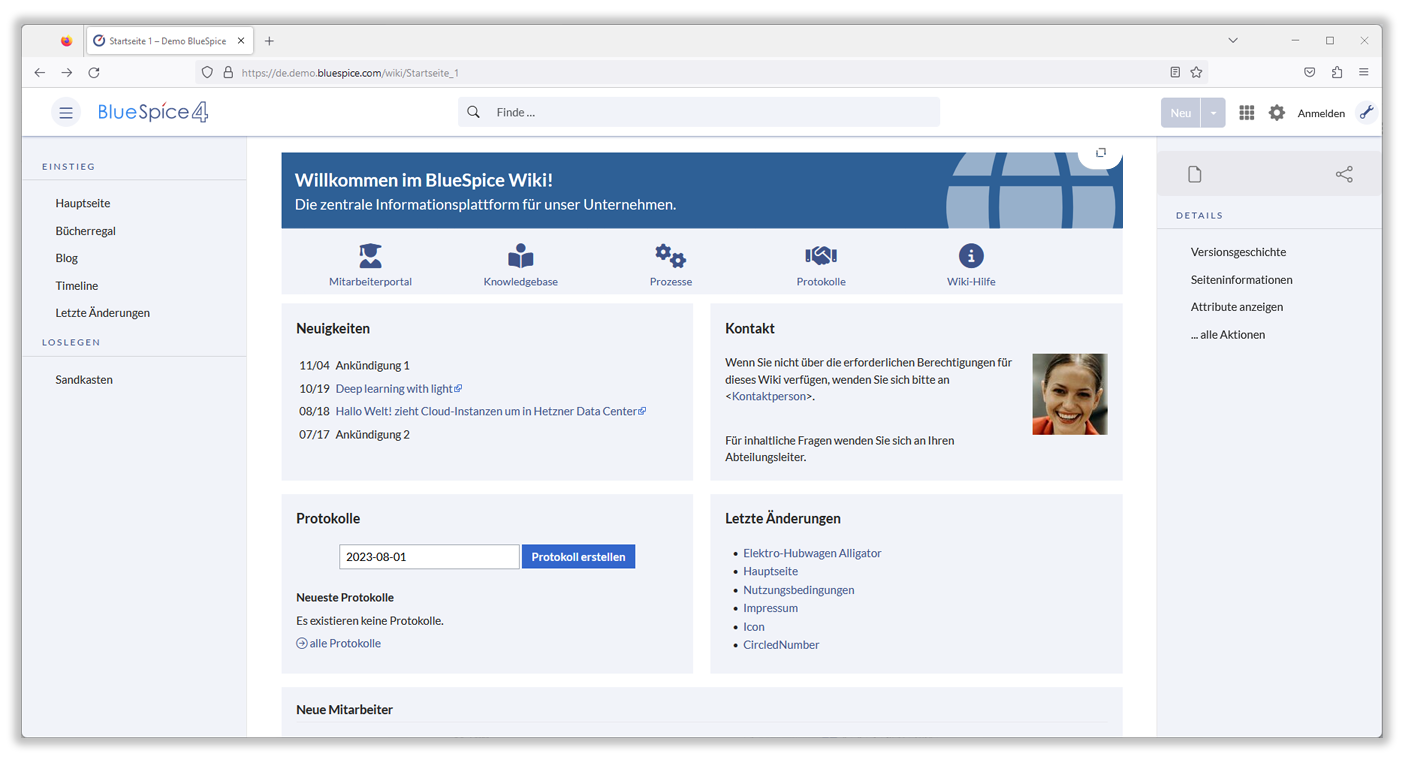
Picture 1: BlueSpice start page optimized for companies.
Long-term security and open source foundation: synergetic enterprise software
BlueSpice draws on the decades of experience of the online encyclopedia, which dates back to 2001 and today contains over 61 million articles with millions of page views per day. Users from all over the world have significantly influenced the way articles are created and how search and links are used. The underlying software for Wikipedia is the free Software MediaWiki based on the GNU General Public License.
The development of BlueSpice can and has therefore always been able to utilize the latest developments from MediaWiki and, in return, gives its own developments such as the various administration tools (“managers”) back to the community. Examples of this are the PermissionManager or the integration of the popular Elasticsearch / OpenSearch search function. The open source model offers long-term security for both sides and makes BlueSpice an enterprise software with a genuine open source basis.
Enterprise software not only means professionalism, stability and reliability, but also (in addition to a free license model) paid and affordable support and subscription models for companies of all sizes. It may be typically German that companies and organizations can also implement sophisticated process descriptions, corporate governance, manuals or the documentation of ISO certifications with BlueSpice.
Confluence: Team Collaboration
The history of Confluence shows a different path. The Australian company Atlassian published Confluence in 2004 and can therefore also draw on a long and rich wealth of experience.
However, Confluence always exclusively addressed the business customer sector. Customers can use the software both locally, i.e. on premises, and via Atlassian’s cloud. The software is based on an in-house development and is closed source, meaning that it cannot be viewed or maintained via the community. As a rule, it is not possible to make your own contributions. Anyone who needs to make changes must commission Atlassian or its partners to do so. This is not always possible.
Confluence shines with an interface to the in-house ticket system Jira, also an Atlassian product with its own license model, which is used for issue tracking and project management. From the outset, Confluence competed with Microsoft products such as SharePoint or other portal software providers. With Confluence, Atlassian is positioning itself as a software provider for the IT and software development scene at companies that want to implement agile organizational principles. Users pay for the software’s sophistication and high level of integration with high entry-level prices and low flexibility.
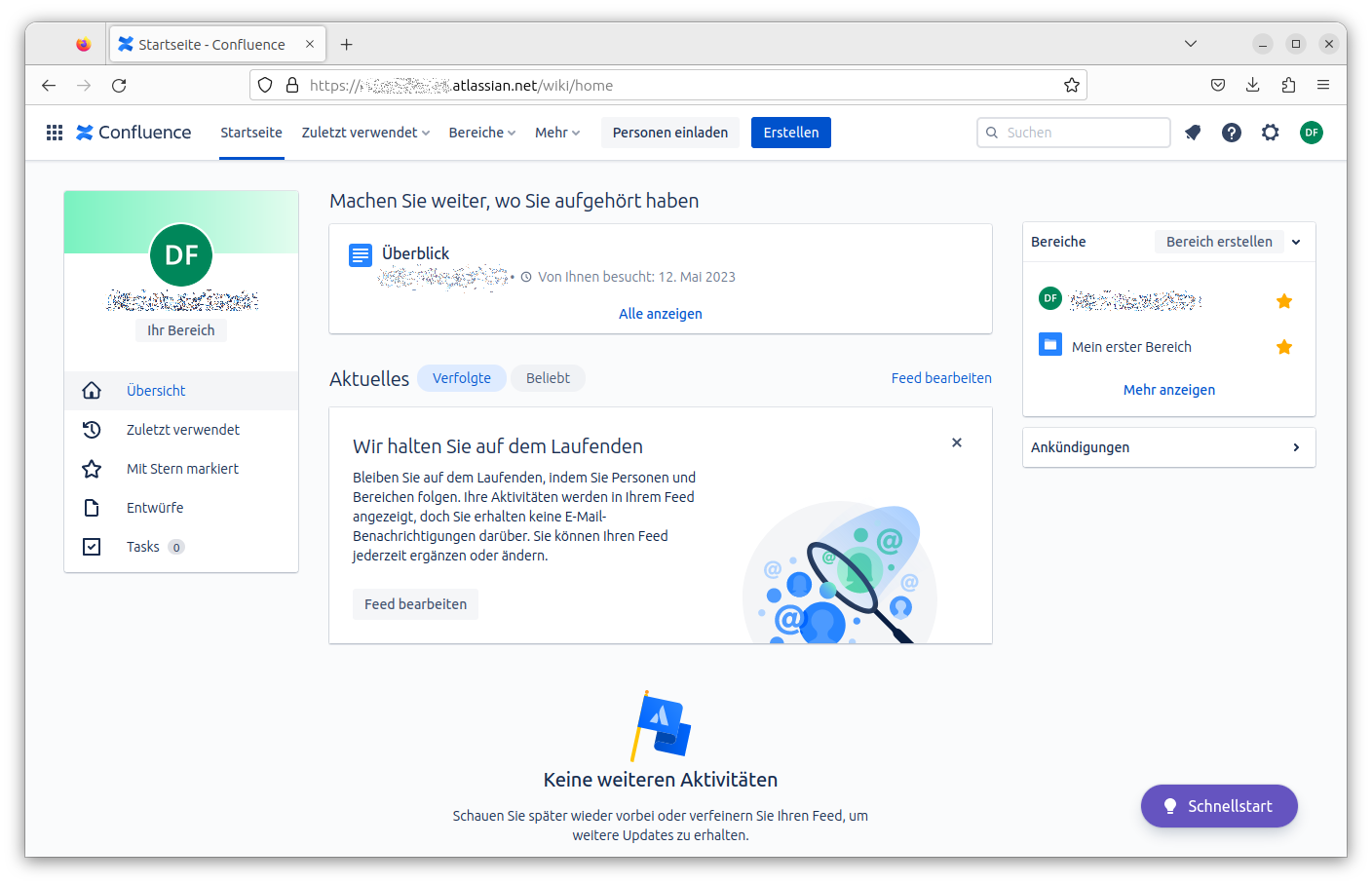
Picture 2: Confluence after the initial login.
The most important features in comparison
1. Editor
Visual editors are the de facto standard today and are supported by both products. However, some other options and subtleties will be discussed below.
BlueSpice: What-you-see-is-what-you-get (WYSIWYG), standard wiki tools, scripting and APIs, Draw-io
Modifications to the visual editor, which is also available in MediaWiki, offer users in BlueSpice significantly more convenience. Graphical overviews, decision trees, and process or flow diagrams, for example, are embedded using the browser-based drawing program diagrams.net (formerly draw.io), which is also available as open source. With just a few clicks, numerous dynamic elements, documents, task lists or videos can be integrated using the “Droplets” function.
For applications in chemistry, for example, the Wikimedia API is used for rendering to display chemical formulas correctly. The options for inserting mathematical formulas, signatures, musical notes, and hieroglyphics follow the MediaWiki standard. And of course, power users can work with “WikiText”.
Another example of the innovative power of free software is the discussion in the community about an editor that allows users to work simultaneously, collaboratively and simultaneously in documents. Google Documents, Microsoft 365, OnlyOffice and Collabora are leading the way. Based on this community discussion, Hallo Welt! is already working on implementing simultaneous writing in one of the upcoming BlueSpice versions.
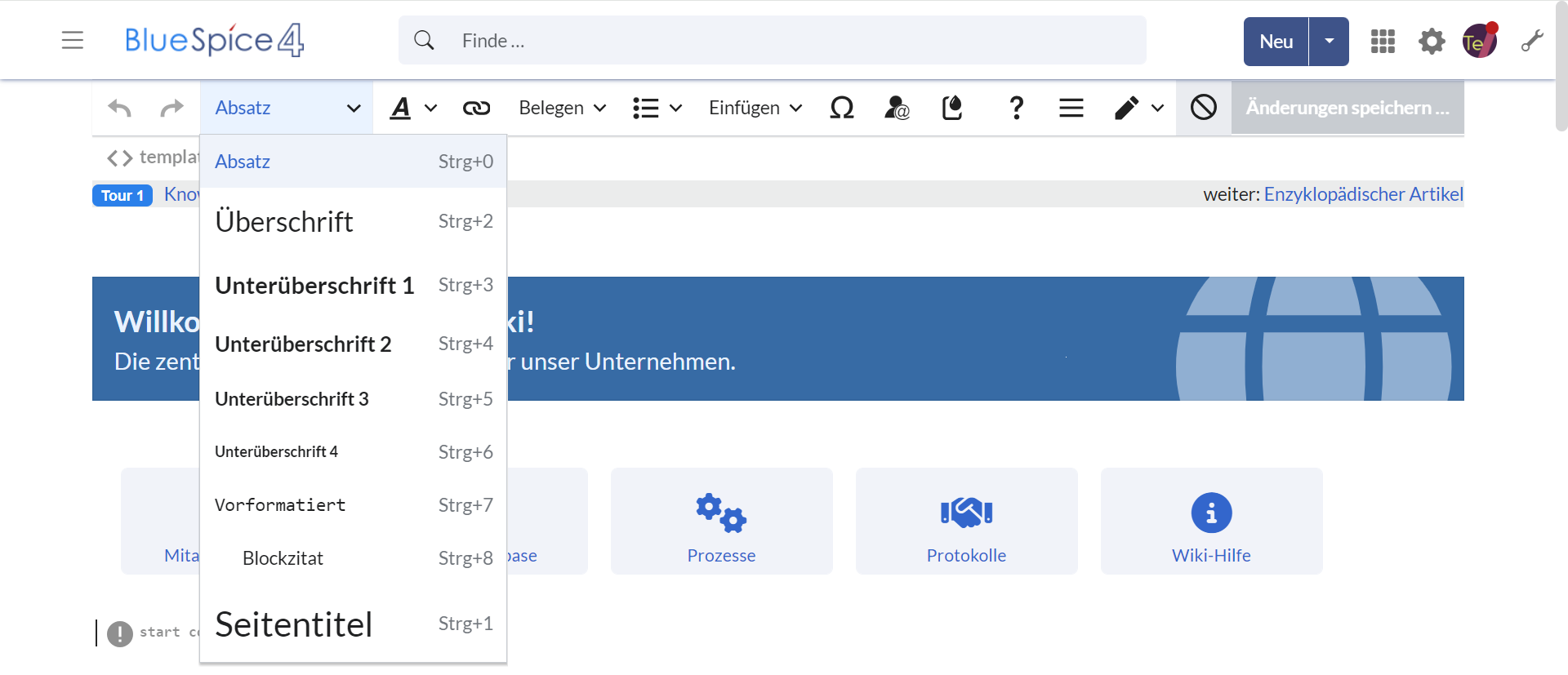
Picture 3: Visual editor in BlueSpice with many design options.
Confluence: The standard in many companies, many functions, but not very flexible and expensive
Collaborative editing is already possible in Confluence: users can write on a text at the same time. The Confluence editor has long been a pioneering feature for knowledge management systems. Many customers have therefore opted for the Australian software, which also offers extended functions: pages can be divided into columns and sections, and countless macros extend the range of functions. However, the backend is not much fun: because Confluence sets up a rather complex internal document structure, managing the necessary metadata is complicated.
Overall, Confluence is more in the direction of a content management system, similar to Microsoft SharePoint and other portal solutions.
diagrams.net is also available with Confluence, but true to the business model, this is an external, paid plugin.
2. Search & navigation
A professional search to recognize and find existing content is an essential criterion for success. Not only to make knowledge easily accessible, but also for the acceptance of the tool used. This stands and falls with the user experience.
BlueSpice: Open source power thanks to OpenSearch
Right from the start, BlueSpice offers users a wide range of search options that are often only available elsewhere with paid plug-ins. The advanced search with OpenSearch (a spin-off from the market-leading search engine Elasticsearch) was developed by Hallo Welt! As described above, it was also returned “upstream” to the Wikimedia Community.
An autocomplete function allows search results to be displayed as soon as they are entered. Potential search results can be filtered from the outset, and results can be filtered by document type, author or category with just a few clicks.
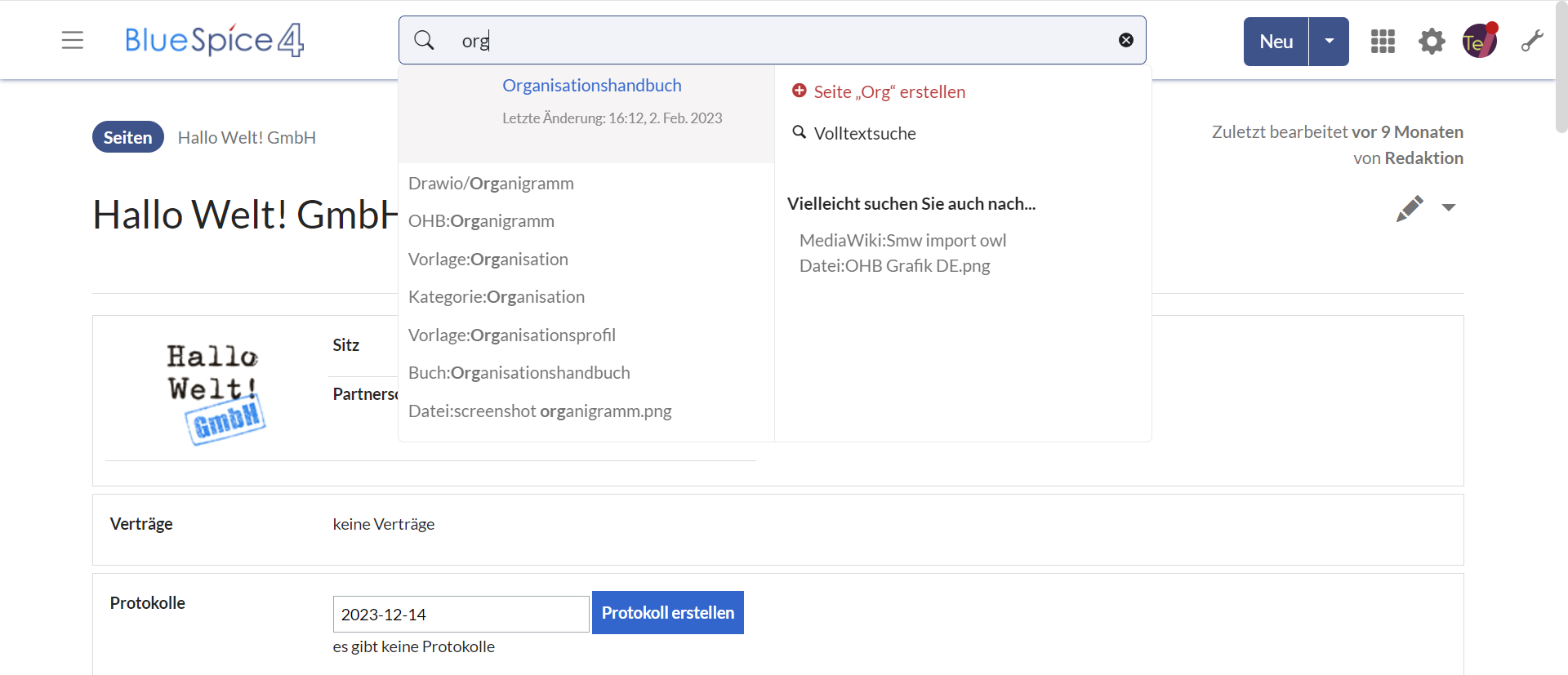
Picture 4: Powerful search in BlueSpice with autocomplete function.
In addition, the use of metadata, i.e. semantic data, is at the heart of the search and is an important component of the (paid) Pro version. Here, too, the search engine delivers high-performance results. And to help you work more naturally, there’s a list of all the pages found. You can also search for specific external links so you can correct them if necessary.
Redirects, an important concept known from Wikipedia for dealing with terms with the same meaning, are also included in the standard and therefore help to improve search results. For example, it is possible to (permanently) redirect from “travel expense reimbursement” to “travel expenses” without the user having to do another annoying click.
Experience from Wikipedia also shows that a permanently available navigation menu that is identical for all users and uniform throughout the wiki is important. As a component of BlueSpice, it provides users with a reliable orientation aid.
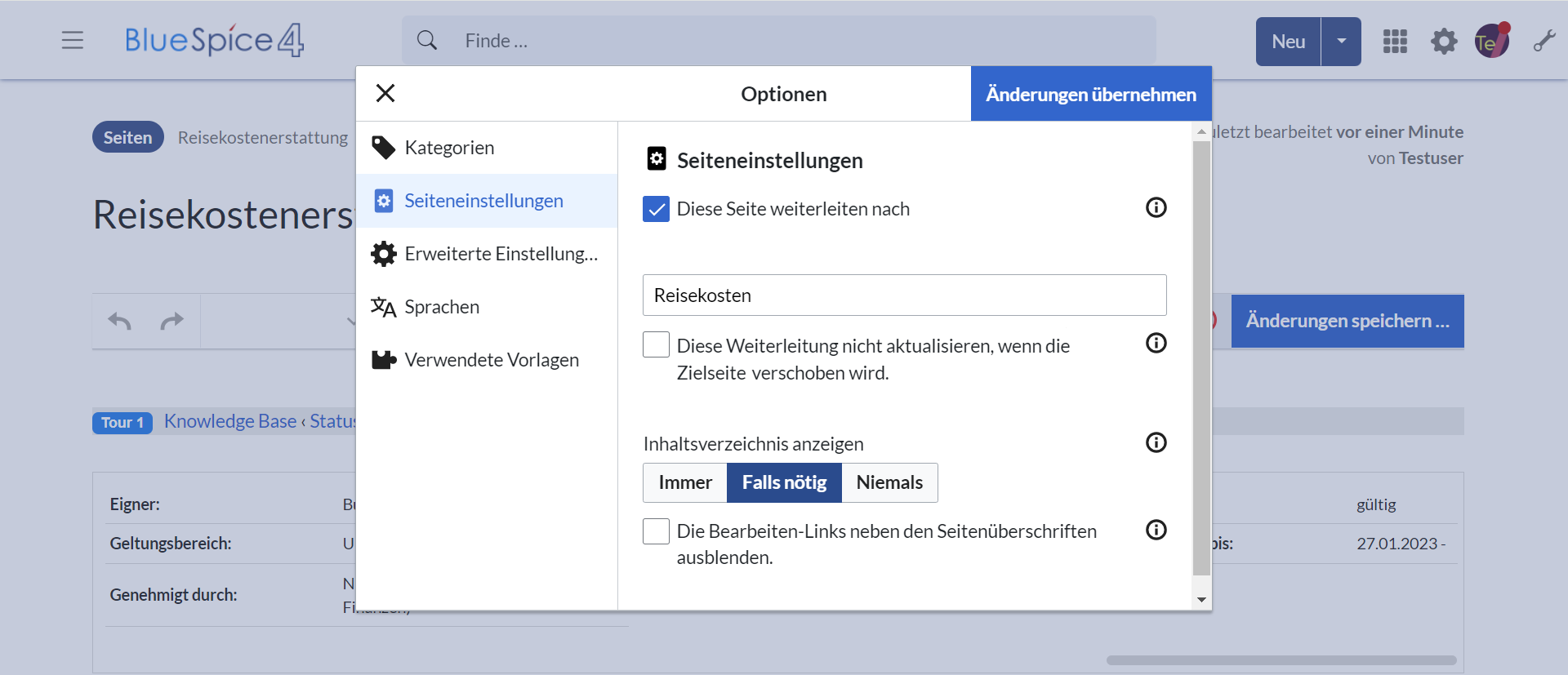
Picture 5: Redirects like in Wikipedia are possible in BlueSpice.
Confluence: Many workspaces as a concept
Confluence has taken a different approach to navigation: To get out of a personalized workspace, you first have to click into the area directory in Confluence – a process that constantly changes the user’s navigation structure, making it more complex and incomprehensible for the user.
Confluence, on the other hand, focuses on working in groups and therefore also shows the different approach to how knowledge should be documented – once you have found what you were looking for. From the user’s point of view, navigation and search do not always play into each other’s hands in the best possible way. Confluence relies on the Lucene search engine and also offers good approaches with search and filter options in documents. However, redirects are only available via a paid plugin.
3. Content structuring
Both systems offer proven concepts for structuring content. Subpages, areas, spaces, page templates for pre-structuring articles, categories and much more.
BlueSpice: Company knowledge that can be found quickly, kept as centralized as possible
The basic principle in BlueSpice is not to set up too many separate areas. Only what should not be included in the primary search results is given special treatment, be it through legal or content-related delimitation (e.g. the processes of the HR or accounting department). This may seem unusual at first, but once the knowledge pool has been in operation for a while, it has positive effects. Users often describe that content can be found more quickly with BlueSpice and that knowledge is available quickly and easily for their work in line with the wiki concept. Areas, also known as namespaces, are initially divided into technically specific content groups (e.g. files/attachments, user pages or categories).
They are also used to separate all blog posts, to set up an archive or for minutes of working groups. In day-to-day business, they are also often set up for manuals with specific user rights or for working groups (e.g. company management). They can be equipped not only with rights, but also with special extensions, such as a workflow and release function. Although BlueSpice creates space for any topic, it forces users to agree on common terms, just like in Wikipedia. Standardization processes are known to help with optimization and focus, which is taken up here.
Although BlueSpice creates space for any topic, it urges users to agree on common terms, as in Wikipedia. There, the community also sets up “term clarification pages” if there are different pages on a topic. On these pages, the articles that fall under the same keyword are collected editorially and links are created to the respective specific pages. In the corporate context, this means, for example, that for the term “read confirmation”, links are created to the entries “read confirmation (software plug-in)” and “read confirmation (process description)”, via which users and authors can quickly find the central pages with the respective sub-topic. This makes cross-references immediately visible and reduces the time spent searching for the essentials.
The BlueSpice template system also offers the option of creating text modules centrally so that they can then be integrated into a wide variety of documents – without having to copy the text. An important factor for maintenance when updating.
For customers who rely on separate workspaces, BlueSpice offers an additional farm function to centrally set up additional wikis that can be used as separate workspaces.
Confluence: Provides knowledge containers for teams
These “spaces” are the basic structuring concept of Confluence. The idea behind this is to create demarcated and protectable areas for topics and groups. These areas can be categorized, monitored and equipped with special functionalities, such as a group blog. Each area can have its own themed navigation. These areas can also be saved and archived separately.
However, the knowledge container approach naturally entails the risk of creating islands (silos), which can only be overcome by an appropriate search or by using suitable search terms that you should know or set up.
4. Exclusively in BlueSpice: bookshelf
A unique feature of BlueSpice is its book function (Bookshelf). This allows individual articles to be combined into collections – with chapters and sub-chapters. Users can then navigate to pages, read and search the book via chapter navigation.
Online books of this kind provide readers with a self-contained and linear collection of knowledge on a topic. In addition, the information compiled there is much more authoritative. The book function is therefore used where departments want to visually and editorially differentiate content to be maintained from the free collection of knowledge. If a page belongs to a book, readers can immediately see that the content is binding for the company organization. Examples of this are corporate identity descriptions, IT service processes, procedures in connection with ISO certification or even the simple onboarding of employees.
Conveniently, the books can be exported in various formats. With file attachments, tables of contents and cover pages, for example, to display an up-to-date emergency manual in the company. A consistency factor that should not be underestimated for audits.
In general, the customizable PDF export, with which very high-quality documents can be generated, is a flagship feature of BlueSpice.
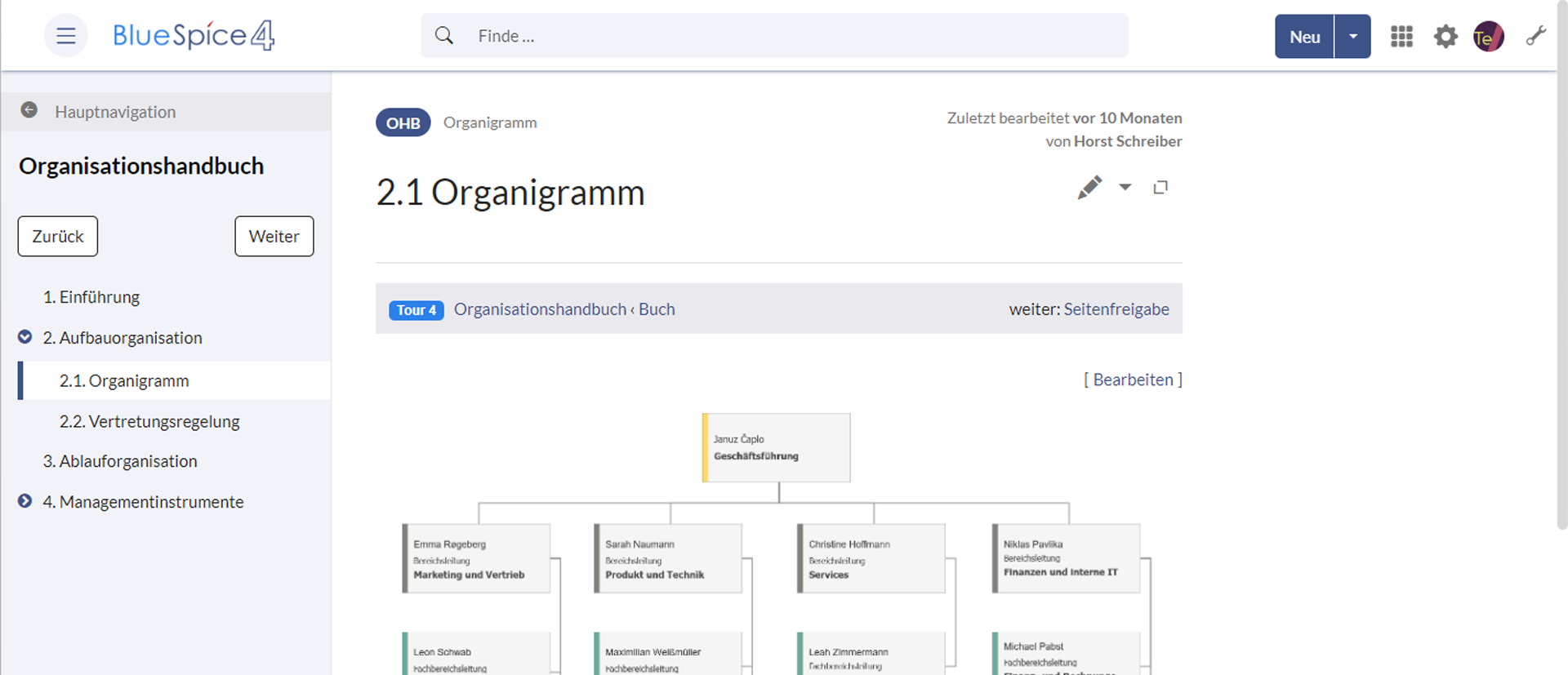
Picture 6: Clear structure of content with the book function in BlueSpice.
Read on in the second part to find out how BlueSpice and Atlassian’s Confluence differ in terms of rich articles, reporting, document management and metadata.
Hallo Welt! GmbH is the company behind the open-source enterprise wiki software BlueSpice, which is distributed in more than 160 countries with over 1 million downloads. The Regensburg-based company builds collaborative software for knowledge management and online documentation since 2007.
Authors: MM/MF/RH
This article from 17.05.2017 was updated in December 2023. The original author is Richard Heigl.
Share This Story, Choose Your Platform!
| Except where otherwise noted, news on this site is licensed under a Creative Commons Attribution 4.0 International license. |
More BlueSpice News

Here comes BlueSpice 4.5
16. July 2024
BlueSpice 4.5 brightens up your summer with hot new features like AI Assistant or CollabPad.
Read more
+
Hallo Welt! GmbH publishes audit report for BSI C5 criteria catalog
6. May 2024
Hallo Welt! GmbH publishes the first BlueSpice Cloud audit report for the BSI C5 criteria catalog for secure cloud services.
Read more
+
MediaWiki versus Confluence? Not a question of features
28. February 2024
Whenever companies want to use professional wiki software, they quickly face the question of whether to choose MediaWiki or Confluence. We can help you to make the right choice ...
Read more
+