BlueSpice MediaWiki vs. Confluence:
The wiki alternatives – part 2
18. December 2023
Customers and interested parties regularly ask us where the strengths of BlueSpice MediaWiki lie. Particularly in light of the new cloud regulations (“cloud compulsion”) and the greatly increased price expectations of the Australian manufacturer Atlassian, many companies are interested in how and where it makes sense to replace its Confluence product with BlueSpice.
In the first part of this comparison, we presented the basics of the two products but also covered the differences and details of search and navigation, content structuring and the built-in editor. The following, second part goes into more depth: dynamic documents (“rich articles”), document management, metadata, data analysis, reporting and more.
This article aims to provide the reader with an overview and assistance. Regardless of the reasons for replacing an existing knowledge management product or introducing a completely new, professional knowledge management system based on mature software, we would like to offer readers an initial point of contact to help them make an informed decision.
The information was current at the time of publication (12/2023) and has been compiled to the best of our knowledge and belief. As these change over time, we reserve the right to make periodic updates.
5. Infrastructure, data protection and extensions
BlueSpice and Confluence can be operated both in the cloud and locally (i.e. on-premises). Classic security features such as login and registration functions, multi-factor authentication or captcha functions are also available. If required, individual pages can also be blocked for user groups.
BlueSpice: On-premise, cloud, own scripting language, data protection center
Many customers use BlueSpice in their own server environment. But here too, many are switching to cloud hosting. BlueSpice cloud hosting is 100% compliant with the standards of the EU General Data Protection Regulation (GDPR). With verifiable security and compliance, a separate, comprehensive configuration page (“data protection center”) enables detailed settings for the GDPR regulations. BlueSpice bundles a large number of extensions and therefore offers more functionality as standard than its market competitors. But BlueSpice doesn’t stop there. The system can be expanded at any time with additional plugins that are listed on mediawiki.org or written in-house.
Among the many extensions, the developer will notice Scribunto in particular: BlueSpice offers the option of embedding the Lua scripting language, which can be used to implement simple programming.
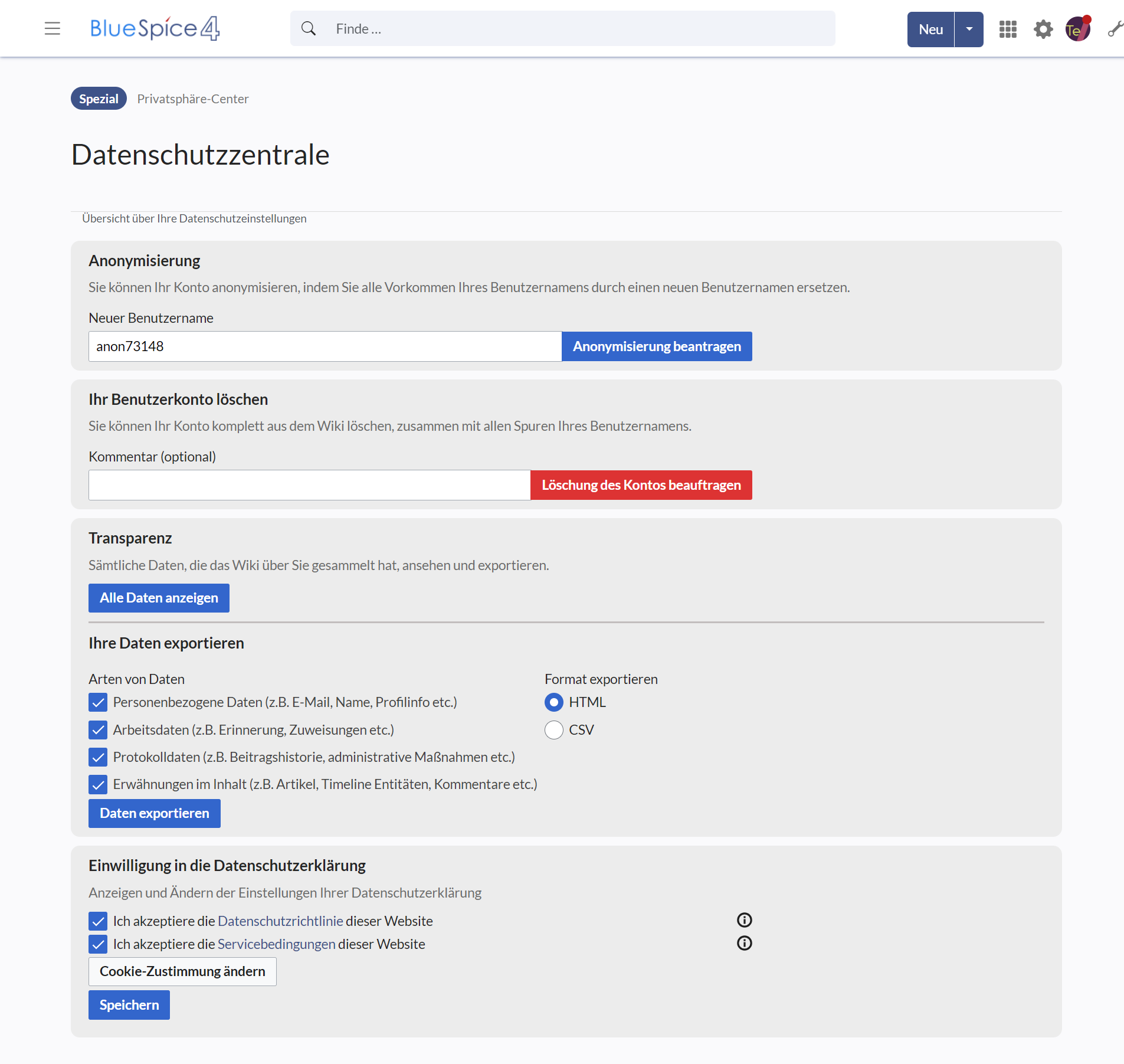
Picture 7: Data protection center in BlueSpice.
Confluence: Compatible with GDPR and European law?
Atlassian offers several cloud packages for Confluence. Contrary to Atlassian’s claim that it complies with all GDPR, the Australian manufacturer is not primarily subject to the regulations and legal area of the EU. The fact that Australia is one of the Five Eyes countries that cooperate closely with the US intelligence services in matters of espionage (including industrial espionage) and is subject to the US Cloud Act makes it difficult for many users to understand that Atlassian can be used in Germany in compliance with the law and data protection regulations. Especially in the recently heavily advertised cloud version. And Atlassian has recently increased the prices for the more secure on-premises versions by several hundred percent in some cases.
Confluence offers a marketplace for extensions, an important ecosystem through which third parties usually offer paid extensions.
6. Rich Articles
The editors of both programs allow dynamic content to be integrated. A typical example of this is the display of flow charts, the integration of multimedia players or formulas and navigation elements.
As a rule, this works via “tags”. Both systems offer a variety of quickly integrated additional functions – “macros” in Confluence, “magic words” or “droplets” in BlueSpice. There are also smart wizards for frequently used tags. With the BlueSpice “Droplets” or the Confluence “MacroBrowser”, the most important functions can be integrated with just a few clicks, even without prior knowledge.
BlueSpice: Magic Words, Parser Functions and Droplets
If you look a little closer, you will see that MediaWiki, the basis of BlueSpice, bundles many helpful functions under the term Magic Words. Over 120 Magic Words serve as powerful tools, especially as building blocks for more complex templates. Magic Words can be combined with Parser Functions to model simple logical processes. This makes it possible to quickly build a tag with the following query: “If there is a page with the title Corporate Identity, output it, otherwise jump to the next page”.
With these tools, BlueSpice allows experienced authors to put together page functionalities freely and adapt to current needs. Companies can thus build knowledge on well-thought-out, identical structures. Well-designed templates and functionalities help employees to quickly create, query and record knowledge – sustainably and efficiently, without having to reinvent the wheel every time.
In BlueSpice 4, many of these Magic Words can now be found as droplets, but still fulfill their usual function.
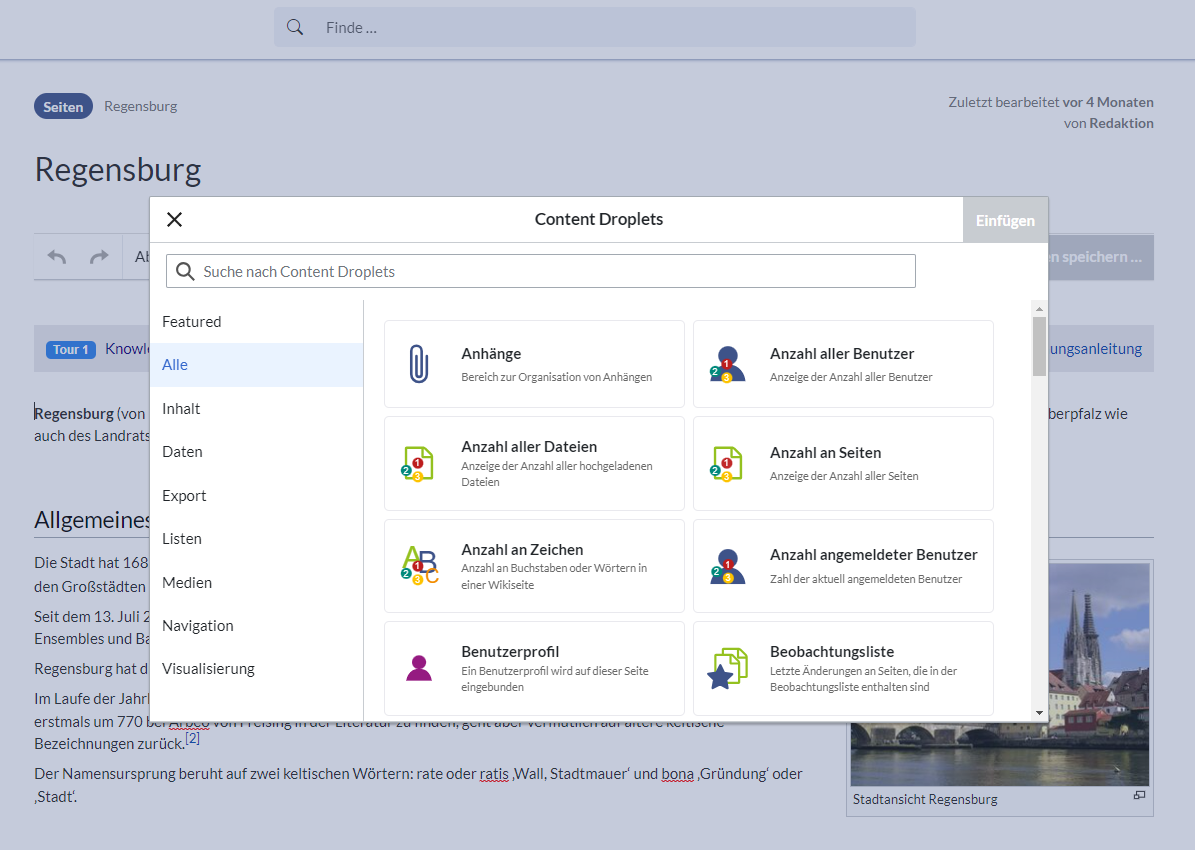
Picture 8: Droplets in BlueSpice 4.
Confluence: Free and paid macros
Confluence bundles many of these functionalities under the term macros. There is a long list of official macros on the website of the current Confluence version. There are also paid plugins and “howtos” for self-programming.
7. Document management
Both BlueSpice and Confluence make it easy to upload files and categorize or version them as required. Office documents such as Word, PowerPoint or Excel and equivalents from other manufacturers can be integrated and edited via corresponding interfaces. However, there are major differences in the file handling concepts in the backend.
BlueSpice: Central file management à la MediaWiki
BlueSpice works with a central file management system, just like MediaWiki.Documents are primarily shared and not placed in authorization containers.All uploaded files are managed in a namespace for files and are therefore available and searchable for all areas of the wiki.
A separate management page (“Extended Filelist”) in BlueSpice allows file management with the administrator. Companies can thus manage their files much more transparently and prevent redundancies and multiple copies. Or even explicitly allow them.
Sometimes it may be necessary to make documents available only with restricted user rights, e.g. wiki pages of the legal or HR department. These pages are then stored in separate, protected namespaces with special authorizations and can therefore only be edited or viewed (and found) by this specific user group. In the farm version of BlueSpice, you can also create your own complete workspaces.
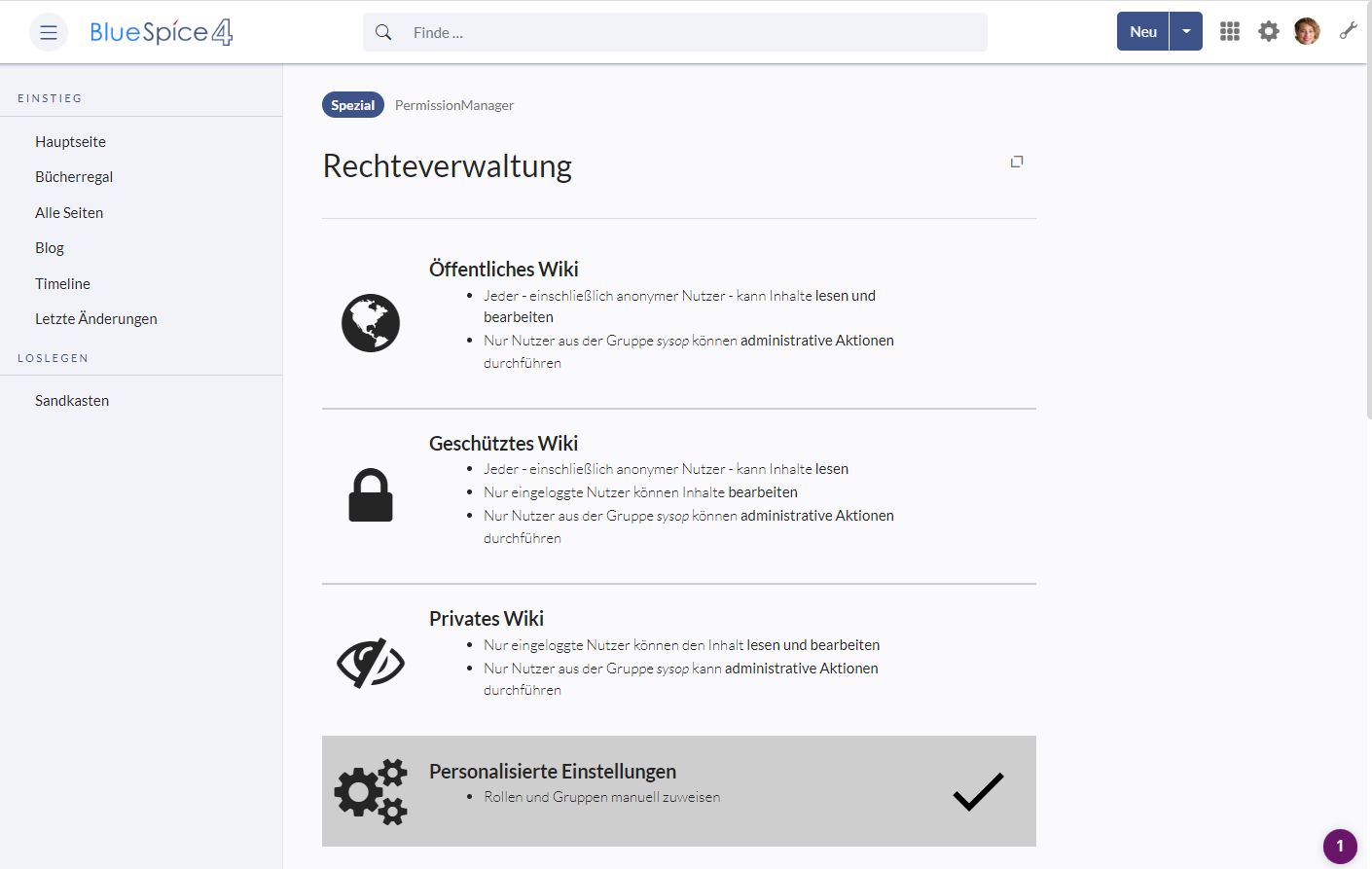
Picture 9: The rights management in BlueSpice pro offers the option of assigning roles and giving groups their own rights.
Confluence: Documents directly on entries, duplications pre-programmed
In Confluence, documents are always attached to individual pages. Just as the pages belong to a space, all documents in this space can also be displayed and edited. To use the same document in another space, it must first be copied. As each space in Confluence has its own authorization(s) by design, access to the documents is restricted to the user groups that are authorized for the space.
8. Metadata and structured data
Metadata, i.e. additional information about a document, has become an important tool not only for finding documents. This includes, for example, keywords (tags) for images, but also their modification date and much more.
Experts generally understand metadata to be evaluable data that is assigned to a document, e.g. the author’s details, the last change to the article or the release status, but also evaluable data that occurs in a document. A typical example of metadata is the infoboxes in Wikipedia, in which information about the manufacturer, the respective warranty period and partner discounts are read out for articles about products and displayed in an overview list.
Such meta information helps the company to find the right document in context when searching. BlueSpice and Confluence both offer solutions for handling metadata, but the access to it differs greatly.
BlueSpice: Metadata from a single source with “Semantic MediaWiki”
With the Semantic MediaWiki extensions, BlueSpice provides an unrivaled technology framework that is already available as standard and gives companies amazing design freedom. In practical terms, complex solutions for highly individual tasks can be modeled using on-board tools. A good example can be found in process management. In BlueSpice, documents can be enriched with metadata using forms.
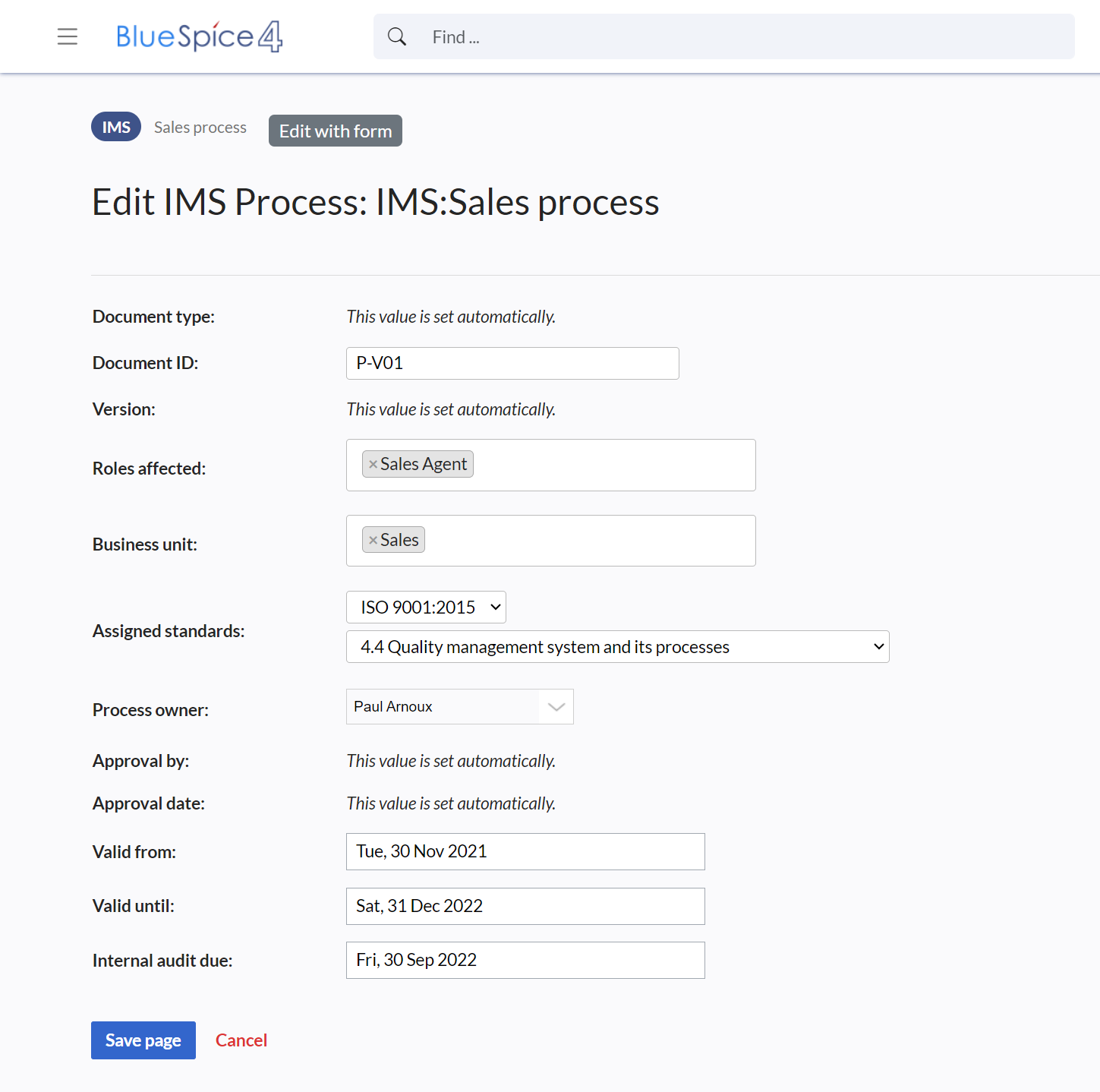
Picture 10: Wiki pages can be enriched with your own metadata and parameters using forms.
The forms as well as the management of metadata can be adapted and further developed in the wiki at any time. Or you can use the functions to set up a customized product management system with on-board resources.
The metadata can be displayed in a wide variety of forms, for example in maps, timelines or calendars.
Confluence: Various manufacturers offer additional plugins
Metadata and its management are implemented in Confluence using external plugins (“apps”), which must be licensed and purchased separately. With additional information comes the disadvantage that a proliferation of metadata and structures can very quickly arise. Complex maintenance then becomes necessary.
9. Quality assurance
There are numerous tools to ensure the quality of the content on a wiki page. The classic tool in the wiki is subscribing (“watching”) a page. However, to meet the requirements of a company, both BlueSpice and Confluence have developed a whole range of other tools: Working with workflows, approvals, reminders or read receipts is of course possible in an enterprise wiki.
BlueSpice: Workflows in the enterprise version
The paid versions of BlueSpice provide users with a workflow function for quality assurance of articles, which can also be combined with a creation and release mechanism. Users or user groups can be assigned to articles as observers, and users can also place themselves on a resubmission list for articles and mark them as obsolete, for example. The quality assurance tools also include simple task management. The wiki idea is retained: As many employees of a company as possible should be able to contribute their experience in order to contribute simply, directly and significantly to the quality of a wiki.
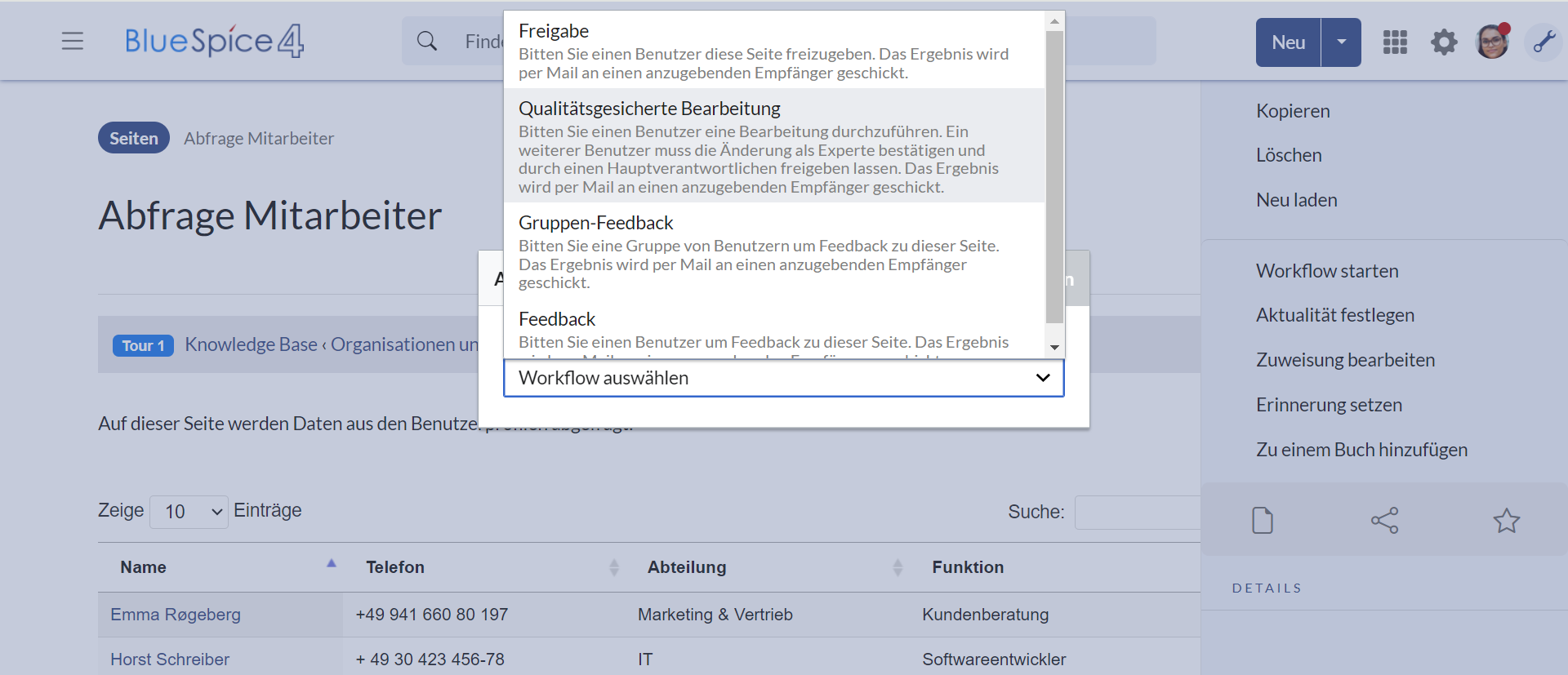
Picture 11: Creation of a workflow in BlueSpice for quality assurance.
Confluence: Apps, partly with costs
When it comes to quality assurance, Atlassian relies heavily on the interaction between Confluence and the in-house ticket system Jira. If this is too much for you, we offer Confluence also offers a small, built-in task management system. There are also many apps for workflow functions, document control and much more. They can be purchased for a fee via their marketplace.
10. Reporting
Reports are summaries of defined relevant data, also from different areas and sources. These summaries should be automated and help to present the work performed in a clear (short) version for further decision-making, as proof of work or as an information basis for successors. This should be largely automated so that employees are not distracted from their actual work by working on the reports.
BlueSpice: Many tools for everyday editorial work
Even the standard version of BlueSpice offers a wide range of reporting functions. In addition to the classic tools for monitoring changes such as watch lists, dashboard functions and notification systems, the many maintenance pages are particularly noticeable, e.g. lists of broken redirects, “links to this page”, changes to linked pages, pages without categories or pages with duplicates. These maintenance pages are already included in the standard MediaWiki and experience has shown that they become increasingly important as a wiki ages.
Confluence: External extensions to be licensed separately
Confluence records numerous user actions, offers a large number of (partly chargeable) extensions for reporting and allows administrators and authorized users to create extensive reports, including detailed time recording.
11. Communication
Both BlueSpice and Confluence allow comments, discussions and offer a simple blog function. Discussions and comments are already possible in the standard scope under each article, additional communication channels are possible, but differ greatly in terms of implementation and licensing.
BlueSpice: New, revised notification system
Compared to the functions in Wikipedia, the classic, standardized comment and notification system in BlueSpice is already much more user-friendly and intuitive. Users can receive notifications via e-mail and the web and can specify the occasions for a notification in detail by selecting from a long list of possible notifications.
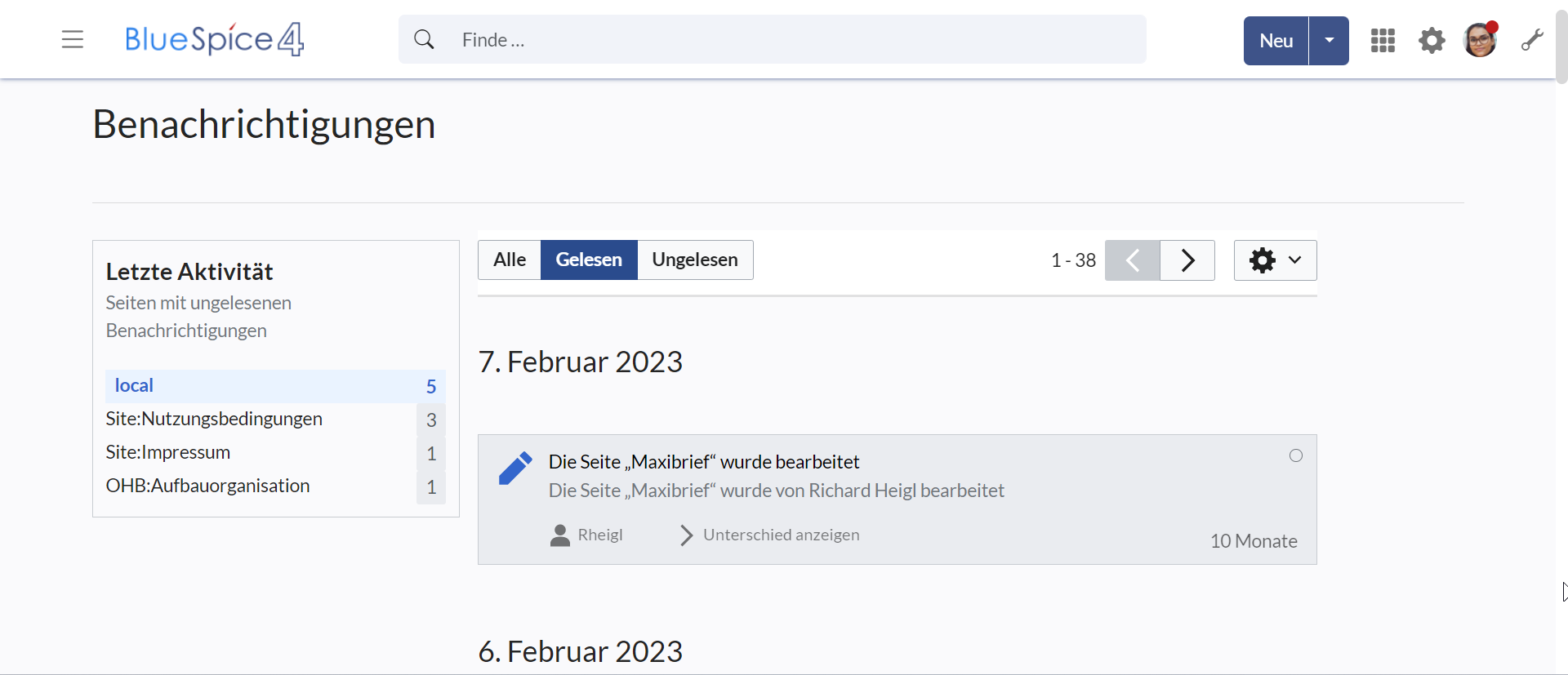
Picture 12: The notification system in BlueSpice informs about all relevant processes in the wiki.
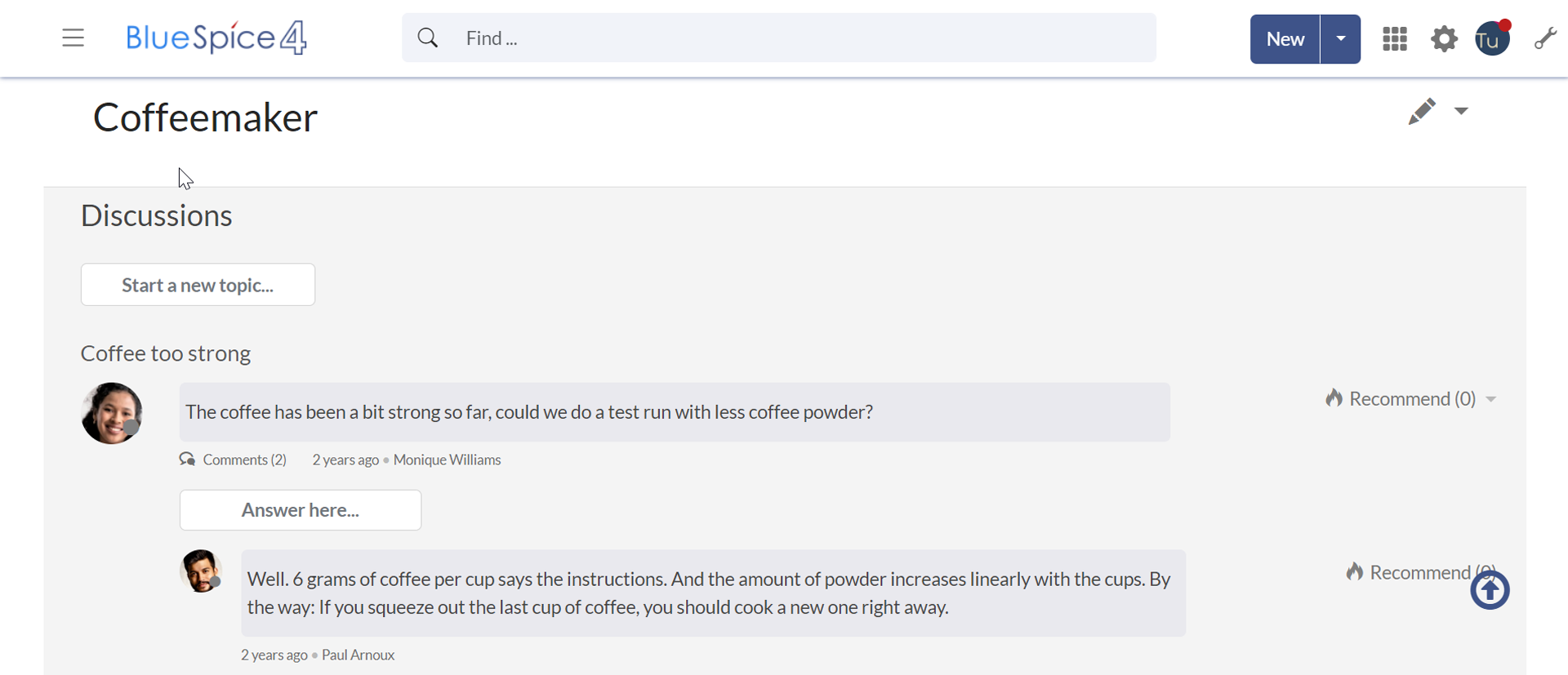
Picture 13: Comments left by users on a wiki page.
Confluence: Integration with Jira and Hipchat as paid add-ons
Confluence can be connected to the in-house ticket system Jira, which coordinates communication and tasks. HipChat, our own instant messaging and chat system, is also available. Both are individual products that are subject to a fee. Confluence can also inform employees on definable occasions via email or web.
Read the first part to find out how BlueSpice and Atlassian’s Confluence differ in terms of editor, content structuring, search and navigation.
Hallo Welt! GmbH is the company behind the open-source enterprise wiki software BlueSpice, which is distributed in more than 160 countries with over 1 million downloads. The Regensburg-based company builds collaborative software for knowledge management and online documentation since 2007.
Authors: MM/MF/RH
This article from 18.05.2017 was updated in December 2023. The original author is Richard Heigl.
Share This Story, Choose Your Platform!
| Except where otherwise noted, news on this site is licensed under a Creative Commons Attribution 4.0 International license. |
More BlueSpice News

Here comes BlueSpice 4.5
16. July 2024
BlueSpice 4.5 brightens up your summer with hot new features like AI Assistant or CollabPad.
Read more
+
Hallo Welt! GmbH publishes audit report for BSI C5 criteria catalog
6. May 2024
Hallo Welt! GmbH publishes the first BlueSpice Cloud audit report for the BSI C5 criteria catalog for secure cloud services.
Read more
+
MediaWiki versus Confluence? Not a question of features
28. February 2024
Whenever companies want to use professional wiki software, they quickly face the question of whether to choose MediaWiki or Confluence. We can help you to make the right choice ...
Read more
+